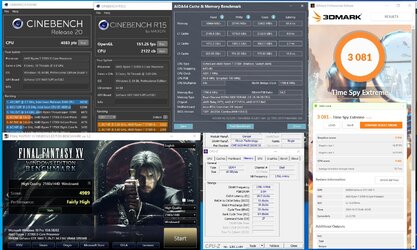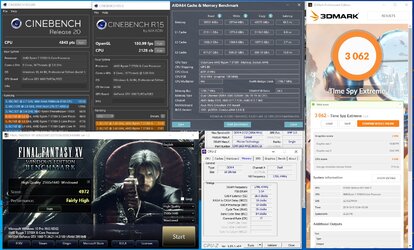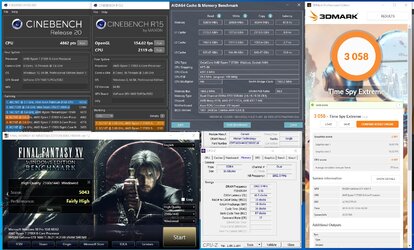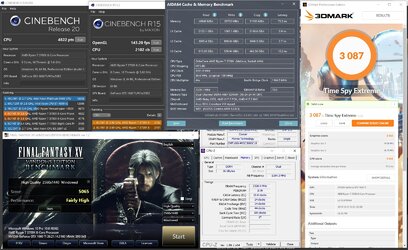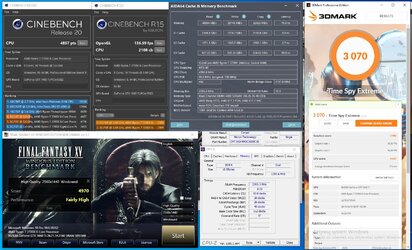Recently we can see a flood of 3600 CL18 memory kits. Most of them are rated at 3600 18-22-22 while some are at a bit tighter timings. All that is related to new memory IC but also AMD Ryzen 3000 premiere. New AMD is working the best at memory clock between 3600 and 3800, but the maximum guaranteed frequency is 3600.
Corsair decided to release AMD and Intel memory kits, which at the first look, are the same. Both have the same clock and main timings, but the difference is in additional timings, so in short, slightly changed XMP.
Today I will present Corsair Dominator RGB, which is rated at DDR4-3600 18-19-19 1.35V but is also designed for Intel 100/200/300 chipsets. Since recently AMD is more interesting then I will test it on the Crosshair VIII Impact motherboard with the X570 chipset.
The memory has one XMP profile which works without issues on various motherboards. Memory itself is based on Micron E-die but can also be found with Samsung or SpecTek (these 2 brands are listed under the same product number on motherboards QVL).
Below is quite a long stability test at XMP settings.

Here is how Thaiphoon Burner sees the memory. As we can see, there are also thermal sensors that are usually not available in cheaper memory series.

Whatever is not in this thread then can also be found in my previous Corsar review - https://www.overclockers.com/forums...o-RGB-2x8GB-DDR4-3600-CL18-CMW16GX4M2D3600C18
Both memory kits are based on the same Micron E-die. However, in both can also be found Samsung B or other IC that meets the XMP profile.
Corsair decided to release AMD and Intel memory kits, which at the first look, are the same. Both have the same clock and main timings, but the difference is in additional timings, so in short, slightly changed XMP.
Today I will present Corsair Dominator RGB, which is rated at DDR4-3600 18-19-19 1.35V but is also designed for Intel 100/200/300 chipsets. Since recently AMD is more interesting then I will test it on the Crosshair VIII Impact motherboard with the X570 chipset.
The memory has one XMP profile which works without issues on various motherboards. Memory itself is based on Micron E-die but can also be found with Samsung or SpecTek (these 2 brands are listed under the same product number on motherboards QVL).
Below is quite a long stability test at XMP settings.

Here is how Thaiphoon Burner sees the memory. As we can see, there are also thermal sensors that are usually not available in cheaper memory series.
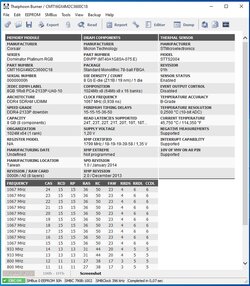
Whatever is not in this thread then can also be found in my previous Corsar review - https://www.overclockers.com/forums...o-RGB-2x8GB-DDR4-3600-CL18-CMW16GX4M2D3600C18
Both memory kits are based on the same Micron E-die. However, in both can also be found Samsung B or other IC that meets the XMP profile.
Last edited: