- Joined
- Apr 1, 2013
- Location
- Saint Augustine, FL
Hey guys! I recently installed a Corsair H60 Watercooling Kit, and it all went well, until I tried booting it. With my 4 2GB sticks of RAM in, it will not boot. It turns on for a second or so, and then shuts off.
So I've tried with just two sticks of RAM, and it boots fine. But upon booting, I get this message.

I then go into the BIOS, and get this message.

I'm stumped. As far as I know, everything is at factory settings. I can run 4GB RAM no problem, but as soon as I put a third stick in, bam, problem comes back. Temp's on the CPU are fine, everything fine...just not sure what to do.
Please halp!
So I've tried with just two sticks of RAM, and it boots fine. But upon booting, I get this message.
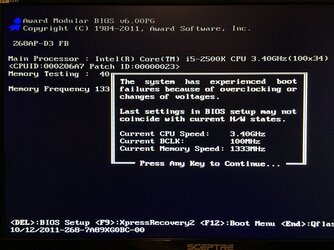
I then go into the BIOS, and get this message.
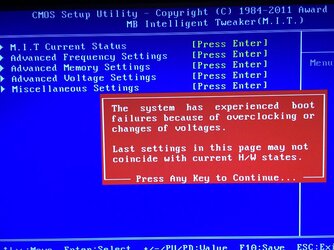
I'm stumped. As far as I know, everything is at factory settings. I can run 4GB RAM no problem, but as soon as I put a third stick in, bam, problem comes back. Temp's on the CPU are fine, everything fine...just not sure what to do.
Please halp!