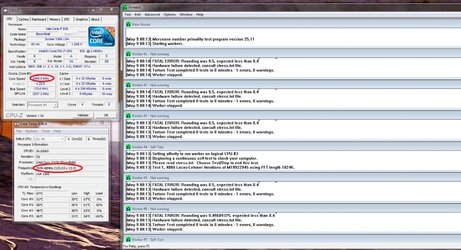OP
- Joined
- Apr 27, 2010
- Location
- Baltimore (School), New York (Home)
- Thread Starter
- #21
Pictures of Random speed
Ok so the frequency is going as you can see here from 1600 to 2900 or so, which I assumed could be cpu scaling down because it isn't being used....but I swear I saw 3 times now (having trouble capturing a screen of it) the cpu frequency skyrocket to like 4092323 then jump back down, for like a second.
EDIT: Coretemp has a known issue of displaying extremely high numbers on intel processors, so I doubt that's it.
Ok so the frequency is going as you can see here from 1600 to 2900 or so, which I assumed could be cpu scaling down because it isn't being used....but I swear I saw 3 times now (having trouble capturing a screen of it) the cpu frequency skyrocket to like 4092323 then jump back down, for like a second.
EDIT: Coretemp has a known issue of displaying extremely high numbers on intel processors, so I doubt that's it.
Attachments
Last edited: