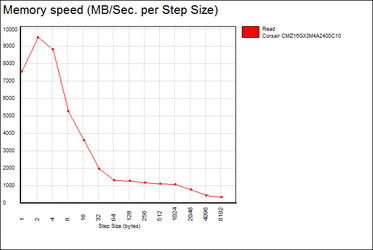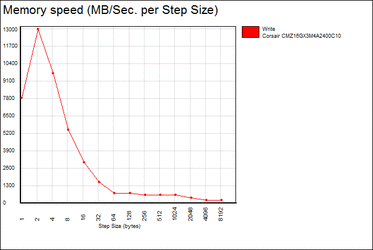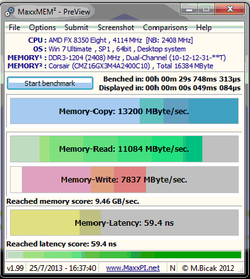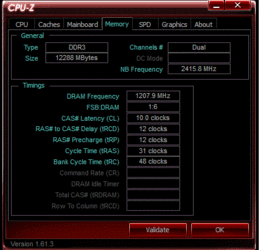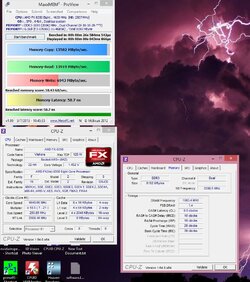- Joined
- Jul 25, 2013
System:
AMD 8350 FX (stock)
Asus crosshair formula-z
CORSAIR Vengeance 16GB (4 x 4GB) 240-Pin DDR3 SDRAM DDR3 2400 Desktop Memory Model CMZ16GX3M4A2400C10
corsair 850W
But anyways. I know this ram is not the perfect fit for this processor and MB, but I figured I would try to give it a go and get it working at a decent pace. It is OCed to 2400mhrz right now, but having horrible read/write speeds. It makes the whole system very sluggish, taking forever to boot into windows, but wants it gets going it can handle some of the basic tasks of web browsing, but always sticks up when programs are being accessed. I noticed that it is going at a dual channel instead of quad. Lowering it down to 1866 does not change the results.
I am no expert, I used one of the profiles to OC it. And heat wise it has been stable with no blue screen. Ill include some different tests I have done. I ran memtest86 and it took 9 hours+ to do 4 and a half passes. No errors occurred.
Attached below.
AMD 8350 FX (stock)
Asus crosshair formula-z
CORSAIR Vengeance 16GB (4 x 4GB) 240-Pin DDR3 SDRAM DDR3 2400 Desktop Memory Model CMZ16GX3M4A2400C10
corsair 850W
But anyways. I know this ram is not the perfect fit for this processor and MB, but I figured I would try to give it a go and get it working at a decent pace. It is OCed to 2400mhrz right now, but having horrible read/write speeds. It makes the whole system very sluggish, taking forever to boot into windows, but wants it gets going it can handle some of the basic tasks of web browsing, but always sticks up when programs are being accessed. I noticed that it is going at a dual channel instead of quad. Lowering it down to 1866 does not change the results.
I am no expert, I used one of the profiles to OC it. And heat wise it has been stable with no blue screen. Ill include some different tests I have done. I ran memtest86 and it took 9 hours+ to do 4 and a half passes. No errors occurred.
Attached below.
Attachments
Last edited: