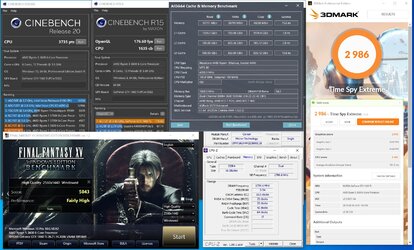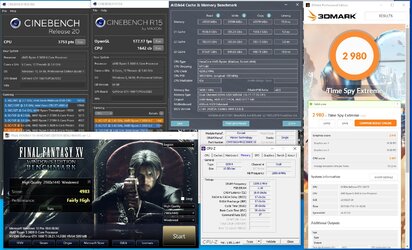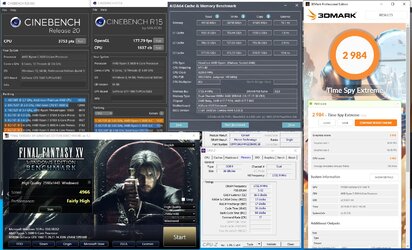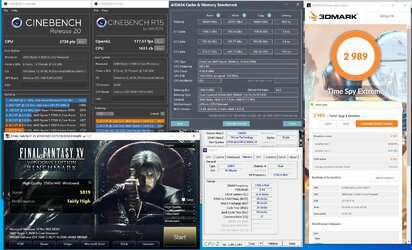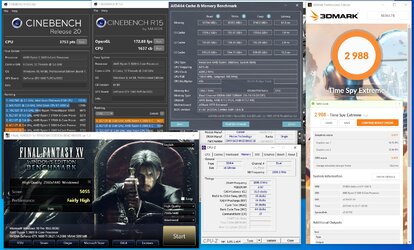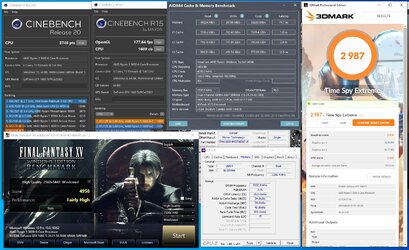Today I have the latest Corsair Vengeance Pro RGB memory kit. Tested memory is rated to run at DDR4-3600 CL18-22-22 1.35V. These timings are quite relaxed so many enthusiasts and overclockers may skip it going for CL16 kits. This is also one of the reasons why this memory is interesting. Another reason is its price. Depends on store can find it for about $107. There are also a bit different product numbers with similar specs for about $135 but I'm not sure if used IC is the same as Corsair is using everything in these kits.


The tested kit is based on Micron E-die which appeared on the market not so long time ago and made some noise with some memory clock world records. Depends on luck this IC overclocks between 4200 and 5000+. In most cases closer to 4400-4600 at quite low CL18.
I forgot to take a screenshot from Thaiphoon Burner and I had this memory for a weekend only so you have to trust me there is a Micron E-die. CPU-Z is showing only Micron.
All tests were performed on the Ryzen 3600 and ASRock X570 Extreme4 motherboard with L1.64 BIOS.
XMP profile works without issues but it's 3600 CL18-22-22 so it was expected.
XMP@ 3600 18-22-22 1.35V
I will skip all the RGB lighting as it's the same in so many memory kits that it's getting boring already. Corsair has a nice software to manage RGB but for some reason this memory doesn't work with ASRock software so it's not possible to manage all LEDs on the mobo and RAM at the same time.


The tested kit is based on Micron E-die which appeared on the market not so long time ago and made some noise with some memory clock world records. Depends on luck this IC overclocks between 4200 and 5000+. In most cases closer to 4400-4600 at quite low CL18.
I forgot to take a screenshot from Thaiphoon Burner and I had this memory for a weekend only so you have to trust me there is a Micron E-die. CPU-Z is showing only Micron.
All tests were performed on the Ryzen 3600 and ASRock X570 Extreme4 motherboard with L1.64 BIOS.
XMP profile works without issues but it's 3600 CL18-22-22 so it was expected.
XMP@ 3600 18-22-22 1.35V
I will skip all the RGB lighting as it's the same in so many memory kits that it's getting boring already. Corsair has a nice software to manage RGB but for some reason this memory doesn't work with ASRock software so it's not possible to manage all LEDs on the mobo and RAM at the same time.
Last edited: