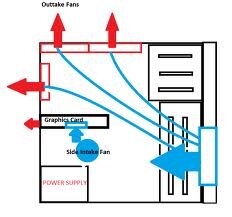Hey guys!
I'm new here but I'm hoping that you can help me out with a "problem" of mine.
I have a Phenom II 955 BE with a Artic Cooling Freezer 7 Rev.2, and it's pretty hot, even in idle.
I've been wondering if this is bad for my performance or if it's normal for the CPU that I have?
At the moment I've got the regular thermal grease on, but I'm buying ZALMAN STG1 and is hoping this would resolve my issues.
But if you guys have any other suggestions, or maybe know why it is like this, please help me out!
These is my temperatures
Load:
http://piclair.com/lv7au
Idle:
http://piclair.com/ud5kj
My chassi is the Fractal Design Define R3 with two 120mm fans in front, one in back and one 140mm in top.
Regards - Quazer
I'm new here but I'm hoping that you can help me out with a "problem" of mine.
I have a Phenom II 955 BE with a Artic Cooling Freezer 7 Rev.2, and it's pretty hot, even in idle.
I've been wondering if this is bad for my performance or if it's normal for the CPU that I have?
At the moment I've got the regular thermal grease on, but I'm buying ZALMAN STG1 and is hoping this would resolve my issues.
But if you guys have any other suggestions, or maybe know why it is like this, please help me out!
These is my temperatures
Load:
http://piclair.com/lv7au
Idle:
http://piclair.com/ud5kj
My chassi is the Fractal Design Define R3 with two 120mm fans in front, one in back and one 140mm in top.
Regards - Quazer