Heck "Drake" I did not even include MSI AMD motherboards in the searching I just did. I guess I did not even consider them in the contest. Hehehe.
Okay above in my post #12 I made a sort of open-ended statement. The type of statement that brings everything out of the woodwork to disprove that open-ended statement. So I did a canvas of the three major brands of AMD motherboard we see regularly in this AMD CPU Forum section.
This is a round-up of what the Asus, Asrock and Gigabyte websites have to say about the up front advertising of the motherboards as reflects the actual word "overclock" or "overclocking".
Pretty doggone accurate on the surface until you get to the "Suites" for use in Windows. Not including the one "Drake" posted above for MSI which I actually did not look at their website.
Asus CHV and CHV-z shows the word overclock in the CHV only and not even with the Sabertooth 990FX do they mention the word overclock in the motherboard advertising.
ROG Connect
Plug and Overclock - Tweak it the hardcore way!
Monitor the status of your desktop PC and tweak its parameters in real-time via a notebook—just like a race car engineer—with ROG Connect. ROG Connect links your main system to a notebook through a USB cable, allowing you to view real-time POST code and hardware status readouts on your notebook, as well as make on-the-fly parameter adjustments at a purely hardware level.
BIOS Print
One click, easily share your BIOS settings
ROG offers a whole new EFI BIOS feature to handle the demands of an overclocking experience. Crosshair V Formula-Z features ROG BIOS Print which allows users to easily share their BIOS settings to others with the press of a button. The days of using a camera to take BIOS screenshot are over.
"Suites" >> With its user-friendly interface, ASUS AI Suite II consolidates all exclusive ASUS features into one simple-to-use package. It allows users to supervise overclocking, energy management, fan speed, voltage and sensor readings. This all-in-one software offers diverse and easy to use functions, with no need to switch back and forth between different utilities.
Asrock only shows the word overclock in their motherboard advertising for two AMD AM3+ motherboards.
The Fatal1ty Series motherboard is designed with a V12+2 Power Phase, featuring sturdy components and completely smooth power delivery to the CPU. The Fatal1ty Series offers unmatched overclocking capability and enhanced performance with the lowest temperatures for PC gaming enthusiasts.
990FX Extreme9
This motherboard is designed with a 12 + 2 Power Phase design. It features sturdy components and completely smooth power delivery to the CPU. Plus, it offers unmatched overclocking capability and enhanced performance with the lowest temperature for advanced gamers as well.
Asrock Software:
"Suites" >> AXTU - The All-in-1 Tuning Software
ASRock Extreme Tuning Utility (AXTU) is an all-in-one software to fine-tune different features in an user-friendly interface, which includes Hardware Monitor, Fan Control, Overclocking, OC DNA and IES. In Hardware Monitor, it shows the major readings of your system. In Fan Control, it shows the fan speed and temperature for you to adjust. In Overclocking, you are allowed to adjust the CPU frequency, ratio and some voltages for optimal system performance. In OC DNA, you can save your OC settings as a profile and share with your friends. Your friends then can load the OC profile to their own system to get the same OC settings. In IES (Intelligent Energy Saver), the voltage regulator can reduce the number of output phases to improve efficiency when the CPU cores are idle without sacrificing computing performance.
Gigabyte motherboard advertising showed no evidence of the word "overclock" in their advertising.
Gigabyte Software says
"Suite" >> EasyTune6
GIGABYTE has completely redesigned EasyTune6 from the ground up to make it easier than ever to manage and monitor your hardware resources as well as tweak your system settings in order to achieve maximum system performance. Whether you are an overclocking enthusiast, or a computer novice, EasyTune6 provides the tools you need to quickly and effortlessly fine tune your system.
So Asus and Asrock both speak about overclocking their boards in a manner I would certainly catagorize as advertising "overclocking". But they seem to do so on their boards that we know are quite capable FX processor overclockers.
Gigabyte does not seem to hype any of their boards as overclockable in the normal way we read advertising.
However when you look at the claims for either of those three motherboard manufacturers, you will find the word overclocking included in their description of their "Suites". Again I did not search the MSI mobo website.
I am beginning to hate being the "Mobo Police" and having to specify to the majority of newbs that the board they purchased is far from fully powerful enough to overclock many FX series processors. When you factor in that the cpu coolers they are using are far from adequete to handle a very overclocked FX processor and that their cases are far from up to snuff for heat removal...well the entire experience seems considerably negative from the beginning. Even if everything we report is at least 97% the actual reality of the situation.
There is a huge difference between running an FX processor as designed and suddenly turning off all the safeguards that AMD put into the FX series of processors to keep them from being so power-hungry and H0T. It would seem after a year and a half that the message would be out.
RGone...

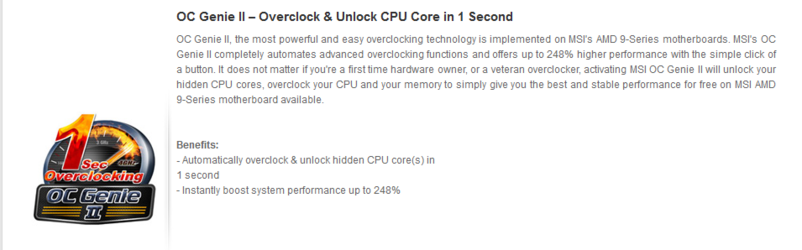
 . I could only imagine if I tried putting the Piledriver on the 970a G45 which has the 83xx on it's support list. Behind curtain #2 we have a pc with melted goo as a motherboard!
. I could only imagine if I tried putting the Piledriver on the 970a G45 which has the 83xx on it's support list. Behind curtain #2 we have a pc with melted goo as a motherboard!