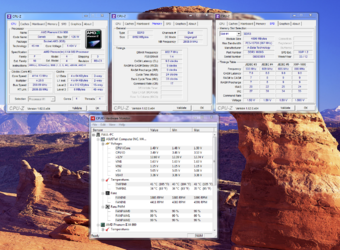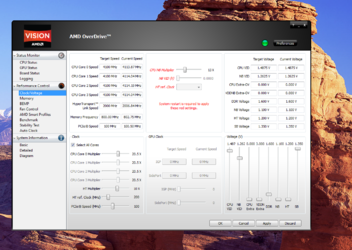This is the kind of thing we often see with the Deneb core CPUs when you try to run the ram at 1600 mhz. Just not quite stable. Although there could certainly be other causes. I wouldn't put too much stock in the mini dump info as it can be misleading like a leak that you see dripping from the ceiling. The source may be immediately above or it may be quite removed as the water can travel along pipes or rafters before showing up where you see it. One thing you aren't showing us in your HWMonitor pic is the core temps. They are the most critical ones if accurate. And we need to know what are the core temps under full load, like after 20 minutes of Prime95 blend. By the way, how did you stress test the overclock? The defacto standard on the forum is the Prime95 blend test - passing it for at least two hours.
Sometimes manually relaxing the memory timings will allow a Deneb to run at 1600 mhz when it seems to be struggling with stability.