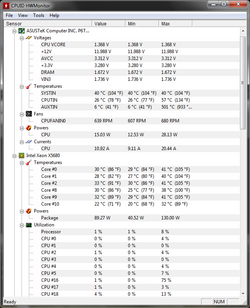-
Welcome to Overclockers Forums! Join us to reply in threads, receive reduced ads, and to customize your site experience!
You are using an out of date browser. It may not display this or other websites correctly.
You should upgrade or use an alternative browser.
You should upgrade or use an alternative browser.
DDR3L at 1.67V
- Thread starter MuHcOw
- Start date
- Joined
- Jul 19, 2013
- Thread Starter
- #4
Are you sure its right? Verify in bios or ankther software.
If it is, adjust it back.
I'm not sure it's right... BIOS is now set to 1.5V - As low as it can go (unless I changed the wrong setting).
HWMonitor is still showing 1.672V
What other program can I use? I have HWiNFO64 installed but can't see any DRAM Voltage.
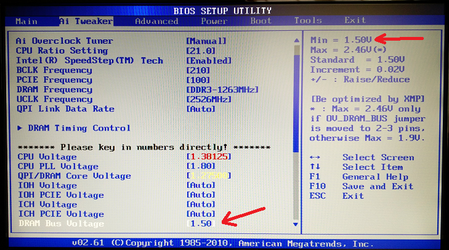
- - - Updated - - -
I always just set my timing and Dram voltage manually in BIOS.
Is there a photo of my BIOS settings that I can show you that will either give me a thumbs up or thumbs down from you?? (regarding RAM)
- Joined
- Jul 19, 2013
- Thread Starter
- #6
What do you get if you set AI tuner from Auto to XMP ? Most DDR3 IC will handle the 1.65V easily
Also the DDR3L ones?
I'm not sure exactly which motherboard you have but I can see its an ASUS P6T. If it's the Deluxe then if you look at the bottom right of the motherboard you will see a jumper labeled OV_DRAM_BUS. Power down the system and switch the jumper to the 1-2 position. This will remove the Over Voltage setting from the DRAM and set it back to default (normal) voltage. This should allow you to set the DRAMv down to 1.35v.

EDIT:
On the P6T/P6T SE models the jumper is closer to the PCI slots

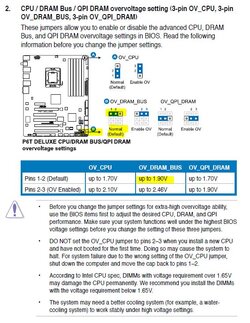
EDIT:
On the P6T/P6T SE models the jumper is closer to the PCI slots
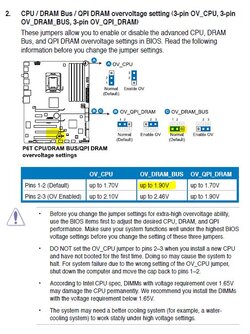
Last edited:
- Joined
- Jul 19, 2013
- Thread Starter
- #8
I'm not sure exactly which motherboard you have but I can see its an ASUS P6T. If it's the Deluxe then if you look at the bottom right of the motherboard you will see a jumper labeled OV_DRAM_BUS. Power down the system and switch the jumper to the 1-2 position. This will remove the Over Voltage setting from the DRAM and set it back to default (normal) voltage. This should allow you to set the DRAMv down to 1.35v.
EDIT:
On the P6T/P6T SE models the jumper is closer to the PCI slots
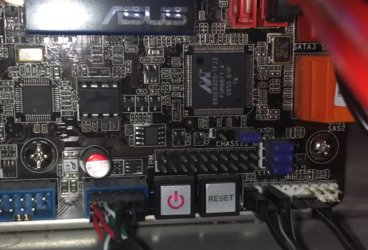
ASUS P6T Deluxe v1
Maybe a bit hard to tell from the photo - But the jumper is already on the 1-2 position.
- Joined
- Jul 19, 2013
- Thread Starter
- #12
Try hwinfo64 and see what it is reporting.
I don't see any RAM voltage levels in hwinfo64... Do you know what to look for??
- Joined
- Jul 19, 2013
- Thread Starter
- #17
Okay I tried HWiNFO64 - CPUz - GPUz - RealTemp - something called "Everest" - TurboV* - AI Suite II* / III* and HWMonitor x64....
None of them shows DRAM Voltage (except HWMonitor, which shows 1.672V).
If you know for sure that one of these programs actually DO show DRAM Voltage, please guide me to the right location - Cause I don't know where to look

Programs marked with '*' would not install/boot on my system - maybe because they only work with specific motherboards... I don't know...
I'm beginning to think that the P6T Deluxe does not support sensor output for DRAM Voltage.
None of them shows DRAM Voltage (except HWMonitor, which shows 1.672V).
If you know for sure that one of these programs actually DO show DRAM Voltage, please guide me to the right location - Cause I don't know where to look

Programs marked with '*' would not install/boot on my system - maybe because they only work with specific motherboards... I don't know...
I'm beginning to think that the P6T Deluxe does not support sensor output for DRAM Voltage.
AI Suite is ASUS specific so it's made for your motherboard, though the correct version (of AIS) and more importantly the correct OS may be necessary. Once I get Home I may be able to offer some more suggestions. Just out of ideas at the moment.
- Joined
- Jul 19, 2013
- Thread Starter
- #19
Take all the time you need !!! 
[EDIT] - Also tried SpeedFan and Intel Extreme Tuning Utility... Non of them shows DRAM Voltage (that I can see)
[BONUS EDIT] - ASUS support send me a working link to AI Suite and TurboV - Non of the two would gives me a readout on DRAM Voltage sensor data.
[EDIT] - Also tried SpeedFan and Intel Extreme Tuning Utility... Non of them shows DRAM Voltage (that I can see)
[BONUS EDIT] - ASUS support send me a working link to AI Suite and TurboV - Non of the two would gives me a readout on DRAM Voltage sensor data.
Last edited:
Similar threads
- Replies
- 13
- Views
- 1K
- Replies
- 14
- Views
- 1K