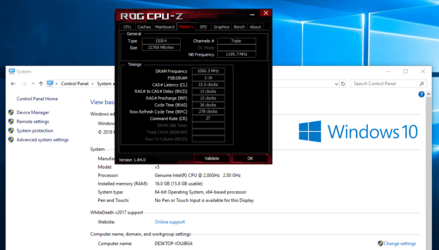ok so I have been messing with a few x99 boards and chips (all bought used)
ended up with gigabyte x99 ud4 and E5 1603 v3 with 2x8g 2133 (crucial basic stuff)
the chip is only rated to work with 1866 ram, works fine with the 2x8g 2133 in, obviously just knocks it down. however when I put 1x 16g 2400 (crucial) wont post long beeps or nothing or power loop.
I changed the ram speed in bios from auto to 1866, with 1x8g and the 16g stick, booted into windows, cpuz shows 24g windows shows just the 8?
I then put the 2nd 8g stick in and system/cpuz only shows the 16 (2x8) and the 16 has gone?
I have tried this stick in several different set ups with same results:
R5E-5820k (though the chip and board had their own faults!)
R5E-E5 1603
R5E-ES 12core 2ghz (don't know what it is)
MSI x99a sli plus/gigabyte x99 ud4 tried the above though not the with the 5820 as it seems to have given up?
my thinking is the chips don't work well with the 16g stick or the 16g stick is faulty?
ended up with gigabyte x99 ud4 and E5 1603 v3 with 2x8g 2133 (crucial basic stuff)
the chip is only rated to work with 1866 ram, works fine with the 2x8g 2133 in, obviously just knocks it down. however when I put 1x 16g 2400 (crucial) wont post long beeps or nothing or power loop.
I changed the ram speed in bios from auto to 1866, with 1x8g and the 16g stick, booted into windows, cpuz shows 24g windows shows just the 8?
I then put the 2nd 8g stick in and system/cpuz only shows the 16 (2x8) and the 16 has gone?
I have tried this stick in several different set ups with same results:
R5E-5820k (though the chip and board had their own faults!)
R5E-E5 1603
R5E-ES 12core 2ghz (don't know what it is)
MSI x99a sli plus/gigabyte x99 ud4 tried the above though not the with the 5820 as it seems to have given up?
my thinking is the chips don't work well with the 16g stick or the 16g stick is faulty?
Last edited: