-
Welcome to Overclockers Forums! Join us to reply in threads, receive reduced ads, and to customize your site experience!
You are using an out of date browser. It may not display this or other websites correctly.
You should upgrade or use an alternative browser.
You should upgrade or use an alternative browser.
PROJECT LOG Dell XPS 630i case & modding log
- Thread starter stompah
- Start date
- Joined
- Apr 16, 2001
- Thread Starter
- #42
I love it! I have the same AIO as you, how do you like it?
I'll take that whiny 5700 XT off your hands!
It's the PSU with the whine. And said PSU doesn't give enough power to get into Fortnite. Hooked up another PSU to power the 8pins and it works fine. Looks like this old 750 watt power supply has lost some capacity. Time for a new one.
I solved the hard drive mounting issue. I modded one of the drive cages and a spacer for the lower optical drive bay. A little dremel work, bending of metal and some JB weld and I have a quick and dirty fix. I will post up the pictures in a few minutes.
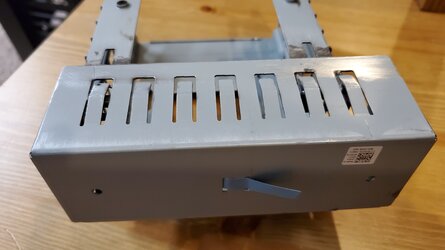


Last edited:
- Joined
- Apr 16, 2001
- Thread Starter
- #46
My other case has a spot to screw SSDs onto the drive cage. Super convenient. This case is pre SSD or at least pre mainstream SSDs.
I didn't want to include and disk drives. But for the moment if I want this case to house my main rig it needs to have 2 disk drives in it. High capacity m.2s are way out of my budget and extreme overkill for my needs.
Once I get my HTPC set up again I can migrate one drive over to that and then reexamine a high cap m.2.
To be clear it's 3.5" drives I need to mount. 2.5 SSDs would be easy to accommodate.
I didn't want to include and disk drives. But for the moment if I want this case to house my main rig it needs to have 2 disk drives in it. High capacity m.2s are way out of my budget and extreme overkill for my needs.
Once I get my HTPC set up again I can migrate one drive over to that and then reexamine a high cap m.2.
To be clear it's 3.5" drives I need to mount. 2.5 SSDs would be easy to accommodate.
- Joined
- May 30, 2004
More likely, the PSU has failing caps!
- Joined
- Apr 16, 2001
- Thread Starter
- #48
It is tentatively put together.
Due to the upside down layout of the motherboard the videocard's fan point upwards. The problem? There are no fans above the GPU other than the power supply. So I would say this is the world's worst gaming case when it comes to cooling. (Funny my phone autocorrected cooling to cooking. Cooking may be more accurate.)
I installed an 80mm fan at the rear bottom to pull in air. But I have a feeling that fan over powers the two front radiator fans. Those fans are lazy and quiet, the rear one pushes air and is loud enough to be annoying. I come to this conclusion because when I place my hand in front of the front intake I don't get the feeling of air moving steadily across my hand. Instead I feel a little turbulence.
I was going to replace the trim that hides the optical drives with acrylic and have an exhaust fan in please of the drives. I decided to hold off since that is where I put the HDDs. I definitely have to rectify that asap.
I picked up a new Corsair 850w modular PSU. Unfortunately, the 24pin cable is not long enough to fit under the motherboard. I will have to find an extended cable. Also the case's front panel and lights requires a molex. The only cable included with the power supply has 3 molex connectors. So, I will either have to modify a cable or find a one terminal cable. Cable management is difficult when not using the factory PSU and it's custom cables.
I'm sure there are a few things I'm leaving out. As I remember them I'll post up.




One reason I chose the 80mm fan was this custom fan guard.

Due to the upside down layout of the motherboard the videocard's fan point upwards. The problem? There are no fans above the GPU other than the power supply. So I would say this is the world's worst gaming case when it comes to cooling. (Funny my phone autocorrected cooling to cooking. Cooking may be more accurate.)
I installed an 80mm fan at the rear bottom to pull in air. But I have a feeling that fan over powers the two front radiator fans. Those fans are lazy and quiet, the rear one pushes air and is loud enough to be annoying. I come to this conclusion because when I place my hand in front of the front intake I don't get the feeling of air moving steadily across my hand. Instead I feel a little turbulence.
I was going to replace the trim that hides the optical drives with acrylic and have an exhaust fan in please of the drives. I decided to hold off since that is where I put the HDDs. I definitely have to rectify that asap.
I picked up a new Corsair 850w modular PSU. Unfortunately, the 24pin cable is not long enough to fit under the motherboard. I will have to find an extended cable. Also the case's front panel and lights requires a molex. The only cable included with the power supply has 3 molex connectors. So, I will either have to modify a cable or find a one terminal cable. Cable management is difficult when not using the factory PSU and it's custom cables.
I'm sure there are a few things I'm leaving out. As I remember them I'll post up.




One reason I chose the 80mm fan was this custom fan guard.

- Joined
- Feb 18, 2007
Could remove the cables from the Dell PSU and turn them into modular cables or extensions for your new one. Or make / buy custom cables in the required lengths. For the molex issue, I'd personally get a Y cable. They also make SATA to molex converters. For a long time, I thought they only made molex male -> sata female however the opposite does exist. As for the video card being "upside down" I wouldn't worry about it, and I don't think that's the main issue there. Heat does indeed rise, but when you have a fan running at a good enough rpm, that air is going to go where the fan tells it to go.
- Joined
- Apr 16, 2001
- Thread Starter
- #50
The problem is in this case the only fan higher than the GPU is the PSU. So the case warms up very fast when the system is under load. I think I may strap a fan to the empty slots above the card and see how much that helps. And I will fast track on the front panel fan solution I was planning on.
In the mean time when I install my new GPU I am going to remove everything and drill some holes so I can route some power cables behind the MB.
I ordered some front panel extension cables. I can't wait for that to arrive so I don't have to stick my hand in it every time I want to start it.
EDIT 12/23/2020: Had to disassemble rig due to not being able to handle the temps of my 5700XT or 3080.
Now I get to spray the inside flat black. When I upgrade my 1700 to a 5xxxX CPU I will repurpose the 1700/MB/RAM and a 570 I have and create a nice system for my 6 year old son's bedroom.
/EDIT
In the mean time when I install my new GPU I am going to remove everything and drill some holes so I can route some power cables behind the MB.
I ordered some front panel extension cables. I can't wait for that to arrive so I don't have to stick my hand in it every time I want to start it.
EDIT 12/23/2020: Had to disassemble rig due to not being able to handle the temps of my 5700XT or 3080.
Now I get to spray the inside flat black. When I upgrade my 1700 to a 5xxxX CPU I will repurpose the 1700/MB/RAM and a 570 I have and create a nice system for my 6 year old son's bedroom.
/EDIT
Last edited:
- Joined
- Feb 18, 2007
Ahh, gotcha. My suggestion would be swapping a higher-flow fan into your power supply. It's brand new though, so I definitely don't blame you if that isn't an option (I'd probably want to keep my warranty). Another option would be to not use any PCI brackets in the slots which do not have cards; that is a good place for a small fan to blow in fresh air, or pull out hot air.
- Joined
- May 30, 2004
It's the PSU with the whine. And said PSU doesn't give enough power to get into Fortnite. Hooked up another PSU to power the 8pins and it works fine. Looks like this old 750 watt power supply has lost some capacity.
Sounds like the other PSU, probably has bad caps, which I mentioned already.
Probably hearing the oscillation from the improper wave form on the rails. Bet that it's a major mess on an oscilloscope! (The old PSU)
- Joined
- Apr 16, 2001
- Thread Starter
- #53
Ahh, gotcha. My suggestion would be swapping a higher-flow fan into your power supply. It's brand new though, so I definitely don't blame you if that isn't an option (I'd probably want to keep my warranty). Another option would be to not use any PCI brackets in the slots which do not have cards; that is a good place for a small fan to blow in fresh air, or pull out hot air.
I currently have those slots without the brackets. I am going to swap the 80mm fan to that position and point it to exhaust. I will have to undervolt that one. It's just too loud.
Still thinking that I might pick up that red one and butcher the frame and panels on that one.
I contacted Corsair, it's too old for warranty and they don't have any repair ability. I might just open it and go crazy with my soldering iron.Sounds like the other PSU, probably has bad caps, which I mentioned already.
Probably hearing the oscillation from the improper wave form on the rails. Bet that it's a major mess on an oscilloscope! (The old PSU)
- Joined
- May 30, 2004
I suggest you scout badcaps.net
Looks like a good section here:
https://www.badcaps.net/forum/forumdisplay.php?f=32
Looks like a good section here:
https://www.badcaps.net/forum/forumdisplay.php?f=32
- Joined
- Apr 21, 2001
- Location
- Las Vegas, NV
Catching up on the thread... it's sad to see after decades of personal computer use being mainstream, that cooling and heat routing in a computing case is still a confounding issue. I know some newer case designs handle things better, or water cooling, etc.
Sorry for the necro, I'm not here often. 2 years between replies is about average. lol
Sorry for the necro, I'm not here often. 2 years between replies is about average. lol
- Joined
- Apr 16, 2001
- Thread Starter
- #56
Somehow this was a 2 GPU system originally. I'll
I have a 120mm CPU AIO that I want to mount to the front. That with a low power CPU and GPU and it would make for a nice medium setting gaming rig. Just have to make the time.
I have a 120mm CPU AIO that I want to mount to the front. That with a low power CPU and GPU and it would make for a nice medium setting gaming rig. Just have to make the time.
Similar threads
- Replies
- 49
- Views
- 2K
- Replies
- 15
- Views
- 265