- Joined
- Feb 23, 2015
- Location
- Manchester, UK
Hi guys,
I recently bought a pre-built PC; I shoved a much better Corsair 600W Modular PSU and XFX R9270x Graphics card in there. I received a lot of help from this forum and even managed to overclock the CPU to 5.0ghz but currently that's now back to default.

One of my mates bought a near identical system at the same time, with the difference being he has a A10 CPU with a standard R970 GPU and possibly better RAM. I mostly try to play DayZ and ARMA III and while these games are probably the best examples of horribly optimised games my friend gets a rather consistent average 30fps in each. My average in complex scenes is closer to 13fps with or without overclock.
The ridiculousness of these games is that they are supposedly CPU intensive yet under high load from the games they barely use 50% but I digress...
My system seems to have a bottleneck somewhere; I'm using cheap**** RAM and while I know it could do with replacing, is this actually the cause?
Thanks guys!
I recently bought a pre-built PC; I shoved a much better Corsair 600W Modular PSU and XFX R9270x Graphics card in there. I received a lot of help from this forum and even managed to overclock the CPU to 5.0ghz but currently that's now back to default.
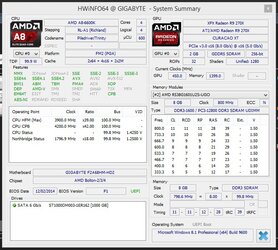
One of my mates bought a near identical system at the same time, with the difference being he has a A10 CPU with a standard R970 GPU and possibly better RAM. I mostly try to play DayZ and ARMA III and while these games are probably the best examples of horribly optimised games my friend gets a rather consistent average 30fps in each. My average in complex scenes is closer to 13fps with or without overclock.
The ridiculousness of these games is that they are supposedly CPU intensive yet under high load from the games they barely use 50% but I digress...
My system seems to have a bottleneck somewhere; I'm using cheap**** RAM and while I know it could do with replacing, is this actually the cause?
Thanks guys!
Last edited:
