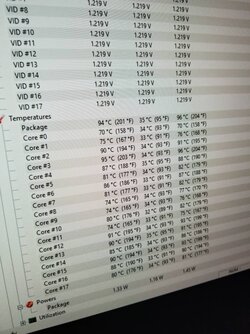- Joined
- Feb 5, 2016
-
Welcome to Overclockers Forums! Join us to reply in threads, receive reduced ads, and to customize your site experience!
You are using an out of date browser. It may not display this or other websites correctly.
You should upgrade or use an alternative browser.
You should upgrade or use an alternative browser.
Do you think I need to repaste?
- Thread starter JLambeth87
- Start date
- Joined
- Feb 5, 2016
- Thread Starter
- #2
I guess I should have included the cooling specs. System is a dual loop with 2 pumps per loop. Ekwb d5 with ekwb monoblock and a 480mm radiator. I actually think it could be because the flow rate is low... even with the two pumps it's still only flowing around 2.5gpm at full tilt due to running through roughly 43.5ft of piping.






2.5 gpm is well past the point of diminshing returns (~1.5 gpm)...you can slow those pumps down, really. 
As far as differences between cores, thats dramatic... but not sure a nornal repaste will help... maybe the issue is under the ihs...you can try a normal repaste....
As far as differences between cores, thats dramatic... but not sure a nornal repaste will help... maybe the issue is under the ihs...you can try a normal repaste....
- Joined
- Feb 5, 2016
- Thread Starter
- #4
Crap that would suck if it's under the ihs... I'll reach out to silicon lottery and see what they say. They were the ones who did the delid and applied the liquid metal.2.5 gpm is well past the point of diminshing returns (~1.5 gpm)...you can slow those pumps down, really.
As far as differences between cores, thats dramatic... but not sure a nornal repaste will help... maybe the issue is under the ihs...you can try a normal repaste....
I'll also check out the normal thermal paste today or tomorrow. Thanks.
First... that was under what kind of load? Some stress test type things, right (where the load is the same)? No throttling?
They are likely going to ask you to to reapply your paste before they do anything. I would wait to reach out until you know if that solved it or not.
They are likely going to ask you to to reapply your paste before they do anything. I would wait to reach out until you know if that solved it or not.
- Joined
- Feb 5, 2016
- Thread Starter
- #6
- Joined
- Feb 5, 2016
- Thread Starter
- #7
Load was 100% in cinebench and blender.First... that was under what kind of load? Some stress test type things, right (where the load is the same)? No throttling?
They are likely going to ask you to to reapply your paste before they do anything. I would wait to reach out until you know if that solved it or not.
No throttling was observed. The core speeds stayed the same the entire time.
- Joined
- Feb 5, 2016
- Thread Starter
- #9
The monoblock has a round section that is raised (or lowered I guess) that sits on the CPU. That's why it's so perfect looking.
That is too perfect of a circle of Tim. It does not look like to much paste but maybe not enough pressure on the block.
- Joined
- Feb 5, 2016
- Thread Starter
- #10
Response from Silicon Lottery:
This is normal behavior on the 7980XE. It's a consequence of the Skylake-X architecture. Some cores are surrounded by other cores, some cores are on the edge, and some cores are next to memory controller modules.
:/
This is normal behavior on the 7980XE. It's a consequence of the Skylake-X architecture. Some cores are surrounded by other cores, some cores are on the edge, and some cores are next to memory controller modules.
:/
- Joined
- Sep 13, 2015
The monoblock has a round section that is raised (or lowered I guess) that sits on the CPU. That's why it's so perfect looking.
Could not see that, thanks for the update. Kinda stupid design in my opinion not giving you good coverage on the entire IHS.
Based off of some rough estimates on measurements from your pictures the monoblock is only utilizing a max of 70% of the surface area of the IHS
- Joined
- Feb 5, 2016
- Thread Starter
- #12
Yeah. It is a little surprising...
Alaric
New Member
- Joined
- Dec 4, 2011
- Location
- Satan's Colon, US
Any chance there is a ninja air pocket hiding in all that copper tubing? Maybe a bleeding will uncover something?
- Joined
- May 8, 2011
- Location
- Darlington, South Carolina
Impressive work with all that copper soldering but that's a lot of acid flux used for all those connections, could easily have minute trash that's partially blocking the mono block internals. Since you have it off the motherboard I would open it and inspect inside.
That looks like too much TIM to me, there's too much peak and valley in that footprint.
I would cut that amount you used in half and do some test mounting footprint inspections before reassembly.
In the picture of the CPU in the socket, there's a small patch that looks like what you would want to target, it's located from the center going out to 10 & 11 o'clock.
When it comes to TIM less is best, you want coverage across the area as thin as achievable.
Too much TIM can actually insulate instead of conduct, as TIMs only purpose is to fill the microscopic voids between the mating surfaces!
Looks to me like the VR pad strip has got that side of the block lifted a little, you could try a test fit without the pad in place to see if even coverage over the IHS is even possible. If it is you could either go with a thinner thermal pad strip on the VRs or try just using TIM instead of the thermal pad strip, but it will take numerous test fit mounts and inspections to figure out just what is needed for contact on the IHS and VRs.
It's always best to know 100% for sure what's going on underneath the water block and since you have it apart and such an elaborate setup, don't get in a hurry to put it back together.
Use this time to fine tune your contacting surfaces.
That looks like too much TIM to me, there's too much peak and valley in that footprint.
I would cut that amount you used in half and do some test mounting footprint inspections before reassembly.
In the picture of the CPU in the socket, there's a small patch that looks like what you would want to target, it's located from the center going out to 10 & 11 o'clock.
When it comes to TIM less is best, you want coverage across the area as thin as achievable.
Too much TIM can actually insulate instead of conduct, as TIMs only purpose is to fill the microscopic voids between the mating surfaces!
Looks to me like the VR pad strip has got that side of the block lifted a little, you could try a test fit without the pad in place to see if even coverage over the IHS is even possible. If it is you could either go with a thinner thermal pad strip on the VRs or try just using TIM instead of the thermal pad strip, but it will take numerous test fit mounts and inspections to figure out just what is needed for contact on the IHS and VRs.
It's always best to know 100% for sure what's going on underneath the water block and since you have it apart and such an elaborate setup, don't get in a hurry to put it back together.
Use this time to fine tune your contacting surfaces.
Last edited:
- Joined
- May 7, 2005
i would return that monoblock personally. im amazed that it leaves such a big portion of the ihs uncovered. with an 18 core cpu you need to have complete coverage! i would either go with a mono block that actually covers the entire ihs or just go with a high quality cpu block. you really shouldnt need to do much if any modifications to your copper tubing from the looks of your current config.
tbh thought i was looking at an aio not a monoblock from those pictures.
p.s. what mb are you running?
tbh thought i was looking at an aio not a monoblock from those pictures.
p.s. what mb are you running?
- Joined
- May 22, 2011
- Location
- USA
That is one gnarly setup you got there. 
I'm gonna admit, my heart sank when I first heard a delidded 7980XE (lol) and those temps didn't help the situation at all. That is one beauty of a chip you got there and as everyone's said, take your time and dial this right for the longevity of the chip.
Just make sure you have the INs and OUTs on the monoblock set and that there isn't too much of a concave going on. You might want to return that block but tbh, I would grab another block and test it with that before you return that mono.

I'm gonna admit, my heart sank when I first heard a delidded 7980XE (lol) and those temps didn't help the situation at all. That is one beauty of a chip you got there and as everyone's said, take your time and dial this right for the longevity of the chip.
Just make sure you have the INs and OUTs on the monoblock set and that there isn't too much of a concave going on. You might want to return that block but tbh, I would grab another block and test it with that before you return that mono.
- Joined
- Feb 5, 2016
- Thread Starter
- #17
Sounds good. I too am confused by the small surface area. I'll look into other monoblock that fit better.i would return that monoblock personally. im amazed that it leaves such a big portion of the ihs uncovered. with an 18 core cpu you need to have complete coverage! i would either go with a mono block that actually covers the entire ihs or just go with a high quality cpu block. you really shouldnt need to do much if any modifications to your copper tubing from the looks of your current config.
tbh thought i was looking at an aio not a monoblock from those pictures.
p.s. what mb are you running?
Motherboard is an MSI Gaming M7 ACK.
- Joined
- Feb 5, 2016
- Thread Starter
- #18
Thanks for the info. What do you mean by the concave?That is one gnarly setup you got there.
I'm gonna admit, my heart sank when I first heard a delidded 7980XE (lol) and those temps didn't help the situation at all. That is one beauty of a chip you got there and as everyone's said, take your time and dial this right for the longevity of the chip.
Just make sure you have the INs and OUTs on the monoblock set and that there isn't too much of a concave going on. You might want to return that block but tbh, I would grab another block and test it with that before you return that mono.
I know its flowing correctly for the In and Out. I am going to take the block apart tonight and see if anything is stuck in the fins.
- Joined
- Feb 5, 2016
- Thread Starter
- #20
Ohhh got it. Sorry for some reason I was thinking about the fittings (I'm exhausted right now).Concave... just as defined. He is asking to check if the surface of that block is flat... use a razor blade or something known pretty straight and see.
Thanks. I'll check that.
Similar threads
- Replies
- 5
- Views
- 934