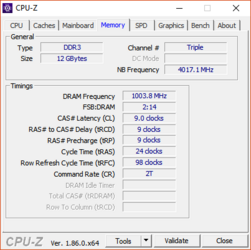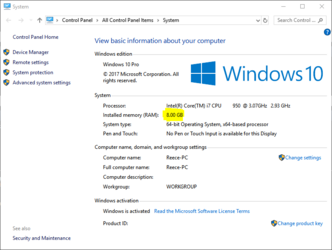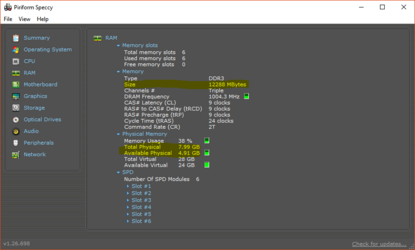- Joined
- Sep 11, 2018
Alright, so I'm a bit confused about my RAM speed. As I understand it, DRAM frequency x2 should equal NB frequency. However:

I am running triple channel G.Skill DDR3 RAM rated at 2133Mhz, so the NB frequency seems about right, but then the DRAM frequency is a quarter of that rather than half?
I am a bit of a newb to this so I could be missing something, but could someone please explain if it's supposed to be like this?
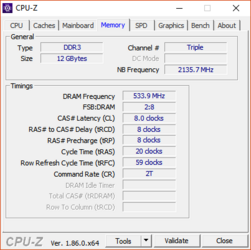
I am running triple channel G.Skill DDR3 RAM rated at 2133Mhz, so the NB frequency seems about right, but then the DRAM frequency is a quarter of that rather than half?
I am a bit of a newb to this so I could be missing something, but could someone please explain if it's supposed to be like this?