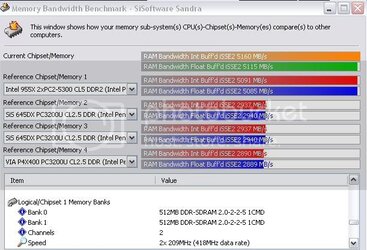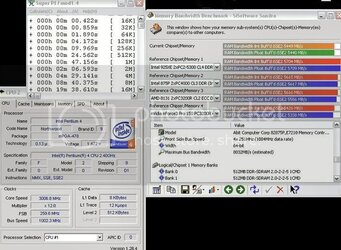- Thread Starter
- #41
Ok I have this bad boy up & running
IC7-G, P4 2.4c, ocz gold 3200
Since I am an amd builder normaly can someone give me some tips on exzactaly what I need to change in the softmenu setup (bios) to get some small oc too begine with I just want to get 2.8 for now
I had this setup
235/66/33
2820mhz
7,2,1
1.75v
It wouldnt boot, theres some setting about STRAPPING ? what do I set it too ?
also the 1:1 & the 5:4 setting wich should I use ?
Help.......... ..............................
IC7-G, P4 2.4c, ocz gold 3200
Since I am an amd builder normaly can someone give me some tips on exzactaly what I need to change in the softmenu setup (bios) to get some small oc too begine with I just want to get 2.8 for now
I had this setup
235/66/33
2820mhz
7,2,1
1.75v
It wouldnt boot, theres some setting about STRAPPING ? what do I set it too ?
also the 1:1 & the 5:4 setting wich should I use ?
Help.......... ..............................