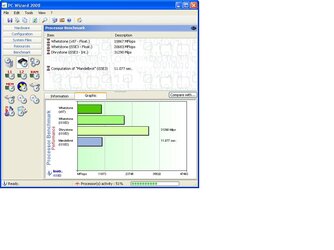- Joined
- May 1, 2003
- Location
- Seattle
a Bios update has nothing to do with cpu bench tests.
Sorry but that is 100% wrong. People have been chasing BIOS files in search of performance (and getting it in many cases) for a very long time. One current example has guys who bench Super Pi running non-supported BIOS's to boost performace and it's very effective. Look at the DFI NF4 heydays, Foxconn BlackOps and every other high-end boards out there, performance is usually improved with each BIOS release. There are also a myriad of situations where a BIOS update is issued by system builders to improve system performance, in fact I was looking at updating a server today for this very reason. The updated BIOS included updated Intel(R) Memory Reference Code to revision 1.3.2. Too many examples on this forum alone which prove the point.