- Joined
- Aug 23, 2007
Western Digital Caviar SE WD1600AAJS 160GB 7200 RPM SATA 3.0Gb/s





The best thing is, I have been buying these drives for $45 a piece online... I did a lot of research on harddrives before I went the route to buy 4 of them for my Raid-5. I'll be gaming, doing video editing, some wave file editing using my turntables as an input, and a mess load of MS Office stuff. Raid-5 made the most sense to me for speed and redundancy. Strip with parity for the win baby!
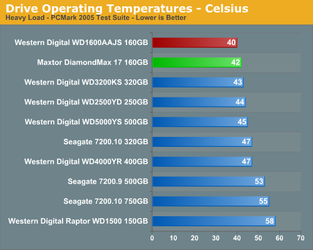
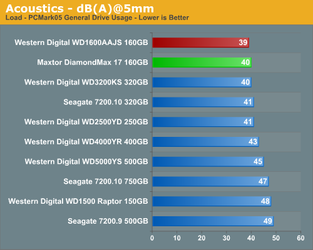
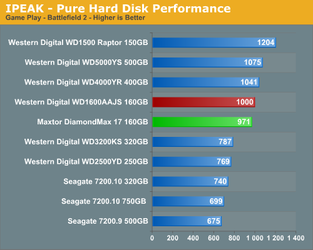
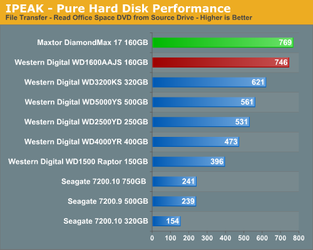
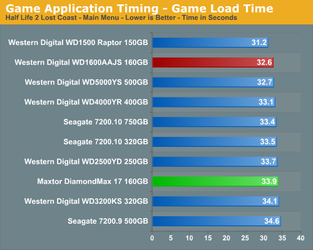
The best thing is, I have been buying these drives for $45 a piece online... I did a lot of research on harddrives before I went the route to buy 4 of them for my Raid-5. I'll be gaming, doing video editing, some wave file editing using my turntables as an input, and a mess load of MS Office stuff. Raid-5 made the most sense to me for speed and redundancy. Strip with parity for the win baby!
Last edited:



