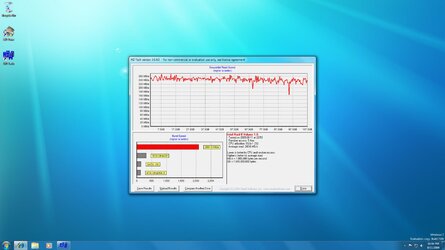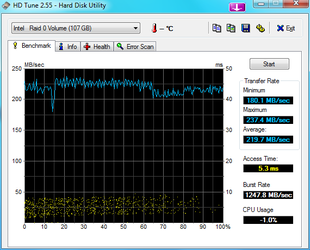not to shabby for a straight raid0 setup 
If you dont have all of your stuff isntalled, and have an extra few minutes to reinstall windows, make your first slice at 100gb, and leave the rest for whatever, i use the second slice for my game program files
you should see an improvement that will make you giggle

If you dont have all of your stuff isntalled, and have an extra few minutes to reinstall windows, make your first slice at 100gb, and leave the rest for whatever, i use the second slice for my game program files
you should see an improvement that will make you giggle
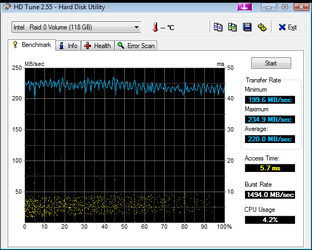

 (Also big thanks to the generous
(Also big thanks to the generous