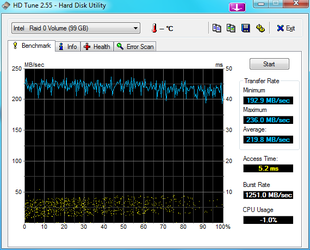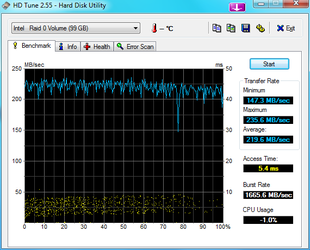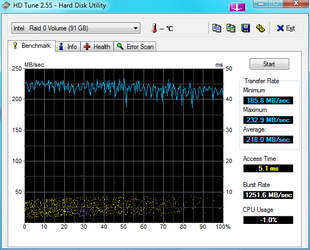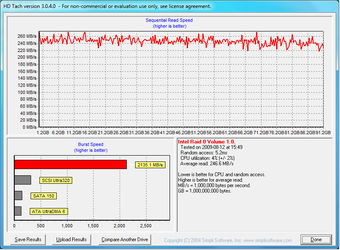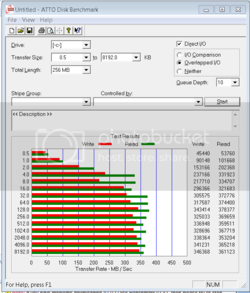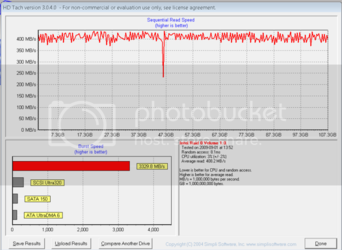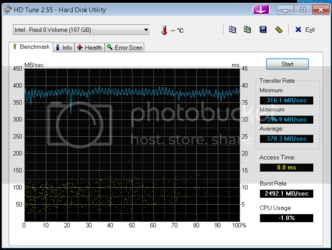- Joined
- Aug 29, 2002
Mate... I told you it would be sub-6ms.
That's an awesome result... welldone.
+++ edit... lol... I just noticed your cpu usage... -1%.
Now that's cool!
Hey... would you mind splitting the s/shots up and cropping them though, down to the size of each of the frames, that way everyone can view it without any issues. Tks
That's an awesome result... welldone.
+++ edit... lol... I just noticed your cpu usage... -1%.
Now that's cool!
Hey... would you mind splitting the s/shots up and cropping them though, down to the size of each of the frames, that way everyone can view it without any issues. Tks
Last edited: