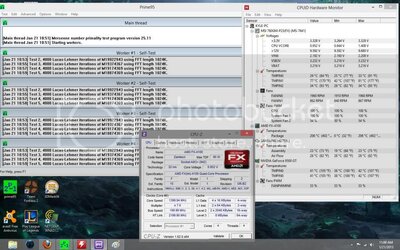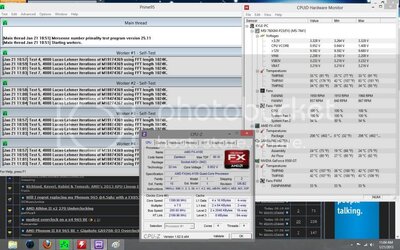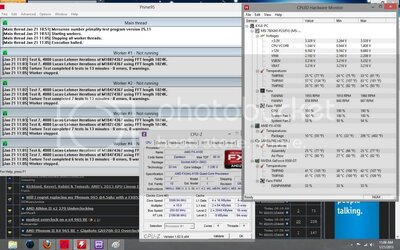kwassing
New Member
- Joined
- Jan 21, 2013
- Location
- Louisville
I have the following:
Fx4100 CPU
MSI 760GM p23 FX motherboard.
Hypermaster 212+
2 120mm fans.
at Idle my temps average 12° C
when i run Prime 95 the temps range from 35°-40°C. however about 2 minutes or so into it. the temps jump from 40° straight to 206° C. It doesnt raise slowly, one second its 40 then the next its 206. Immediately i shutdown prime and hte temps drop back down to normal... Is this a sign of a bad thermal paste issue or is something else going on here?
I applied a pea sized dot, spread it evenly with a business card, and installed the cooler.
Fx4100 CPU
MSI 760GM p23 FX motherboard.
Hypermaster 212+
2 120mm fans.
at Idle my temps average 12° C
when i run Prime 95 the temps range from 35°-40°C. however about 2 minutes or so into it. the temps jump from 40° straight to 206° C. It doesnt raise slowly, one second its 40 then the next its 206. Immediately i shutdown prime and hte temps drop back down to normal... Is this a sign of a bad thermal paste issue or is something else going on here?
I applied a pea sized dot, spread it evenly with a business card, and installed the cooler.