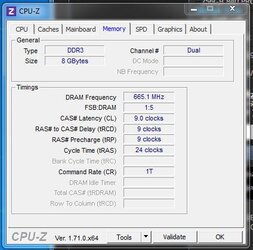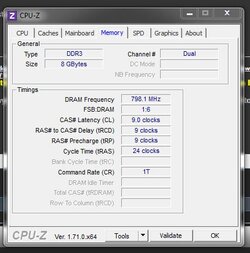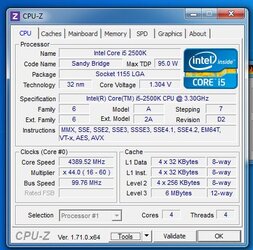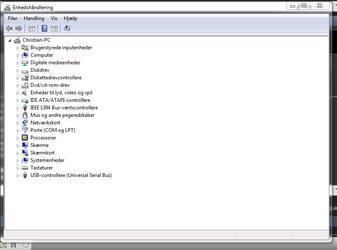Hello all
My Spec's are in my signature...
I feel something is wrong with my system. considering its fairly decent, i got different issues, i will try and list them.
1. I upgraded from a Nvidia 560 Ti to a Nvidia 970 GTX - so far there havent been much improvement to feel
2. When i try to play Call of Duty Advanced warfare, the game is almost unplayable due to constant small freezes a'la 0.5 seconds or so.
3. Mediaval Chivalry i can't even run 100% smooth on higher settings.
4. In Middle earth Shadow of morder the game kinda "lags" when switching menu's and when text appears on screen under combat.
5. When minimizing steam overlay, the window doesent fade out 100% smooth (not sure if this is normal).
I tried taking OC down from 4.6 ghz to 4.0... i have no improvements...
Anyone got an idea what i can try? It almost feels like i wasted all the money on that Geforce 970 when it runs like this... i had this idea things would run butter smooth with one of the best cards out there... it just doesent...
My Spec's are in my signature...
I feel something is wrong with my system. considering its fairly decent, i got different issues, i will try and list them.
1. I upgraded from a Nvidia 560 Ti to a Nvidia 970 GTX - so far there havent been much improvement to feel
2. When i try to play Call of Duty Advanced warfare, the game is almost unplayable due to constant small freezes a'la 0.5 seconds or so.
3. Mediaval Chivalry i can't even run 100% smooth on higher settings.
4. In Middle earth Shadow of morder the game kinda "lags" when switching menu's and when text appears on screen under combat.
5. When minimizing steam overlay, the window doesent fade out 100% smooth (not sure if this is normal).
I tried taking OC down from 4.6 ghz to 4.0... i have no improvements...
Anyone got an idea what i can try? It almost feels like i wasted all the money on that Geforce 970 when it runs like this... i had this idea things would run butter smooth with one of the best cards out there... it just doesent...