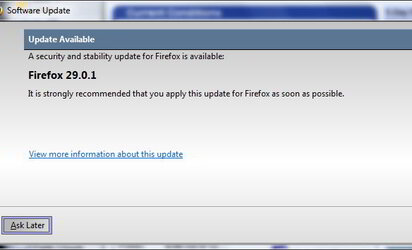- Joined
- Apr 29, 2002
OK so I have my favorite all time theme 'Sky Pilot Classic' that's been updated through FF 28. Even though I've shut off update notifications, FF still keeps nagging me every hour or more often.
How do I shut it up? I'm not changing my theme or updating FF until there is an updated/approved version of Sky Pilot. FF keeps updating so fast that lots of great themes can't keep up
How do I shut it up? I'm not changing my theme or updating FF until there is an updated/approved version of Sky Pilot. FF keeps updating so fast that lots of great themes can't keep up