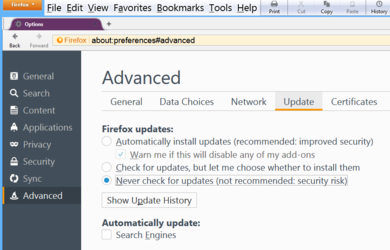- Joined
- Apr 29, 2002
Check in about:config for these preferences, and make sure they're all set to False...
app.update.auto
app.update.enabled
app.update.silent
Right after installing v28 I did this and also went to options and set everything to no updates. Then I closed it and restarted to make sure the settings stuck. I checked and everything is as I set it.
FireFox updates me to latest version anyway sometime later.
Where are the update files and how can I block it from happening? This has happened three times so far.

Not even Microsoft was so dictatorial in pushing updates down to users.
I will dump FF if it keeps doing this.