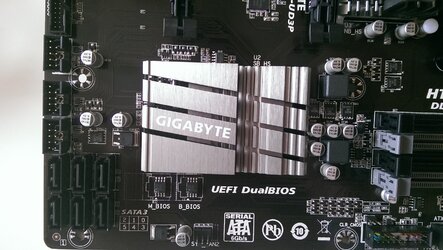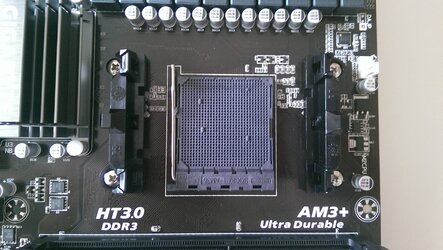- Joined
- May 22, 2014
Thought i'd post it up to see if it's decent or not, new at this so might need alittle help. Main uses will be gaming, movies, homework.
AMD FX-8350 4.0GHz Socket AM3+ Octo Core
Gigabyte 970A-UD3P AMD Socket AM3+ Motherboard
Powercolor AMD Radeon R9 280X 3GB Graphics Card
Kingston HyperX Blu 8GB DDR3 1600MHz Dual Channel
Corsair CX600M Builder Series 600W Power Supply
Seagate 7200.14 1TB SATA III 3.5" Hard Drive
Samsung SH-224DB (24X) DVD-Writer SATA Black (Internal)
Corsair Carbide Series 200R Mid-Tower Compact Case (Black) with Window
+ an extra 6 fans for the case
Running Windows 7 64bit
Comes to £700. Wanting to switch the Powercolor 280x for the MSI version, since it runs quicker. And was wanting to add SSD for quicker boot up but have already gone over budget.
And haven't seen anyone run an octocore yet, not personally anyway. Are they worth it? Could get a decent quad CPU for 30 quid less. And I chose a board which will accept CPUs with a high TPW. Seems alot are only rated for 95w or under
AMD FX-8350 4.0GHz Socket AM3+ Octo Core
Gigabyte 970A-UD3P AMD Socket AM3+ Motherboard
Powercolor AMD Radeon R9 280X 3GB Graphics Card
Kingston HyperX Blu 8GB DDR3 1600MHz Dual Channel
Corsair CX600M Builder Series 600W Power Supply
Seagate 7200.14 1TB SATA III 3.5" Hard Drive
Samsung SH-224DB (24X) DVD-Writer SATA Black (Internal)
Corsair Carbide Series 200R Mid-Tower Compact Case (Black) with Window
+ an extra 6 fans for the case
Running Windows 7 64bit
Comes to £700. Wanting to switch the Powercolor 280x for the MSI version, since it runs quicker. And was wanting to add SSD for quicker boot up but have already gone over budget.
And haven't seen anyone run an octocore yet, not personally anyway. Are they worth it? Could get a decent quad CPU for 30 quid less. And I chose a board which will accept CPUs with a high TPW. Seems alot are only rated for 95w or under