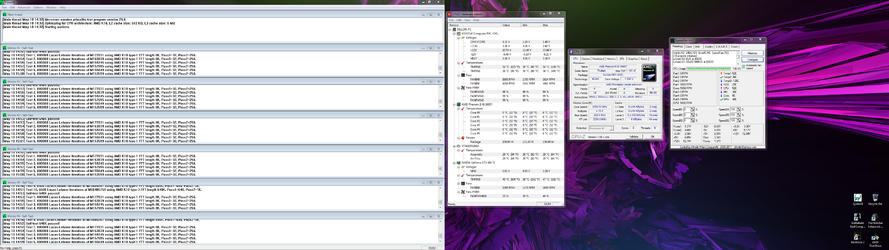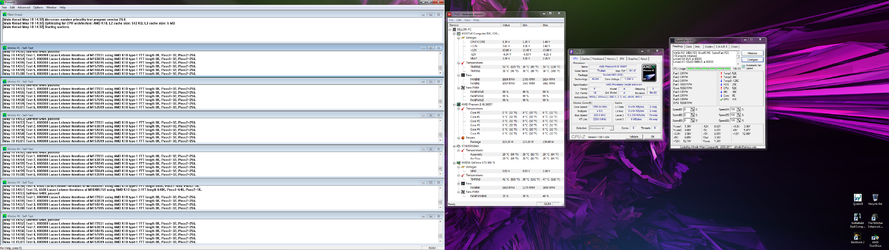- Joined
- Apr 26, 2012
- Location
- New York, USA
So, I just successfully got to 3300MHz, but I cheated and used my board's "overclock profile", and set it to 10%. I did it this way, because I couldn't get by 3100MHz on my own, despite the overwhelmingly useful information regarding my CPU on these forums.
So, the first thing I did when I booted into Windows, was started HWMonitor, CPU-z and SpeedFan (mostly for the tray icon), and started up P95 to check how stable it is. P95 hasn't thrown any errors yet, but I've been watching CPU-Z, and it's telling me every once in a while that my CPU multiplier drops from 15 to 8. According to HWMonitor, the max temp so far has been 54C on the CPU (core temps don't work), so I don't think it's throttling, but correct me if I'm wrong. I've attached SS's
So, the first thing I did when I booted into Windows, was started HWMonitor, CPU-z and SpeedFan (mostly for the tray icon), and started up P95 to check how stable it is. P95 hasn't thrown any errors yet, but I've been watching CPU-Z, and it's telling me every once in a while that my CPU multiplier drops from 15 to 8. According to HWMonitor, the max temp so far has been 54C on the CPU (core temps don't work), so I don't think it's throttling, but correct me if I'm wrong. I've attached SS's