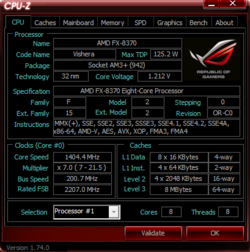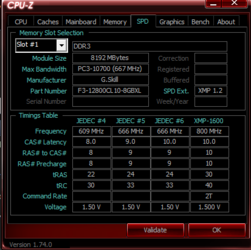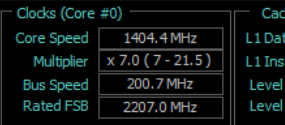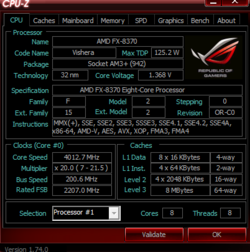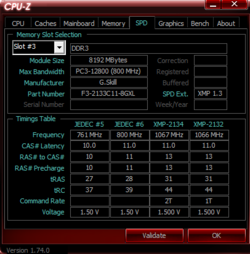- Joined
- Dec 9, 2015
Hey everyone, I just built a new computer and I was playing The Crew(24 FPS) and GTA V(35) well I know this computer should get better FPS than it was, but I figured I should look into overclocking for the better FPS.
First off my specs are
Motherboard: ASUS Crosshair V Formula-Z AM3+ AMD 990FX
GPU: EVGA GeForce GTX 980 Ti 6GB SC+ GAMING ACX 2.0+, Whisper Silent Cooling
CPU: AMD FX-8370 Black Edition 8 Core standard heat sink
Case:AZZA Solano 1000 CSAZ-1000 Full Tower Case 1x230mm RED LED fan on the top, 1x230mm RED LED fan on the side, 2x140mm RED LED fans in the front, 1x120mm black fan in rear.
RAM: 16 Gigs of ram G.SKILL Ripjaws X240-Pin DDR3 SDRAM 2133 (PC3 17000) 2 8GB sticks.
PSU:EVGA SuperNOVA 1300 G2 80+ GOLD, 1300W
Thanks in Advanced!
First off my specs are
Motherboard: ASUS Crosshair V Formula-Z AM3+ AMD 990FX
GPU: EVGA GeForce GTX 980 Ti 6GB SC+ GAMING ACX 2.0+, Whisper Silent Cooling
CPU: AMD FX-8370 Black Edition 8 Core standard heat sink
Case:AZZA Solano 1000 CSAZ-1000 Full Tower Case 1x230mm RED LED fan on the top, 1x230mm RED LED fan on the side, 2x140mm RED LED fans in the front, 1x120mm black fan in rear.
RAM: 16 Gigs of ram G.SKILL Ripjaws X240-Pin DDR3 SDRAM 2133 (PC3 17000) 2 8GB sticks.
PSU:EVGA SuperNOVA 1300 G2 80+ GOLD, 1300W
Thanks in Advanced!
Last edited: