I've been having this system crash problem about a year after I got this pc (Ive had this problem for about 2 years). Basically I start play a very high CPU usage game and my system just fully crashes on me, the screen freezes and the only way I can resolve this issue is to manually restart my computer. Here are some logs that Ive found, however Im not exactly sure if these are the right logs to be viewing.
"Faulting application HP Connections.exe, version 6.3.2.139, time stamp 0x44911862, faulting module unknown, version 0.0.0.0, time stamp 0x00000000, exception code 0xc0000005, fault offset 0x00000000, process id 0xfd4, application start time 0x01cd8fc749d767ff."

Im not exactly sure how to get a full list of my computer specs but here are some basics:

If there's other info that is required, ill do my best to look for them.
"Faulting application HP Connections.exe, version 6.3.2.139, time stamp 0x44911862, faulting module unknown, version 0.0.0.0, time stamp 0x00000000, exception code 0xc0000005, fault offset 0x00000000, process id 0xfd4, application start time 0x01cd8fc749d767ff."
Im not exactly sure how to get a full list of my computer specs but here are some basics:
If there's other info that is required, ill do my best to look for them.
Last edited: