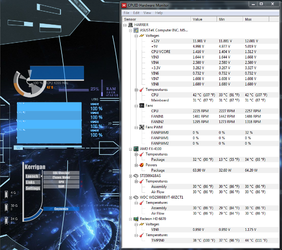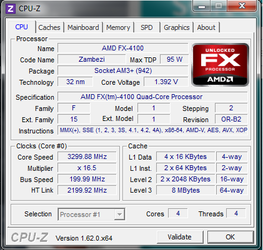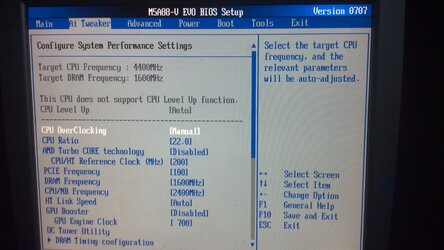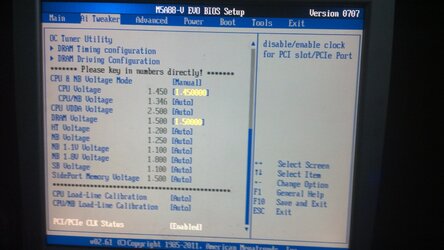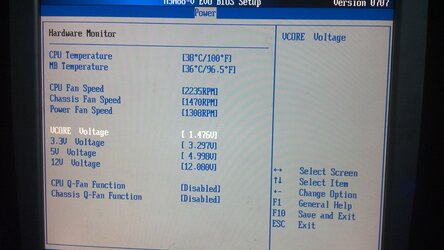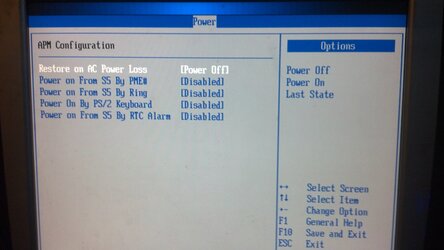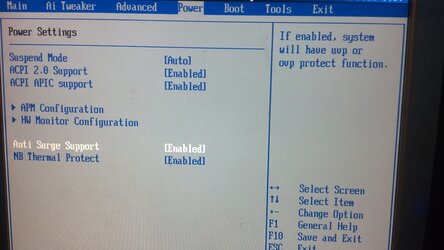You overclock the same way as I do, set the max vcore you're willing to put into the CPU and start from there (saves a lot of minor adjusting) anyway...
Makes perfect sense "Keny" to start will all the Vcore you are "willing" to use. If one is not willing to ever use more Vcore than the amount set, then starting at the top of your "willing" Vcore removes the Vcore as the problem with all those BSODing baby steps that just wonk out the operating system.
Starting at the Max Vcore I am 'willing' to use also will let me know d*mn quick if I am going to be overheating when I get a pretty fair overclock going on. If it overheats at next to n0 overclock but the max Vcore I will use, then I know it will not run big Mhz numbers when I get thru baby-stepping up the Vcore ladder.
The people able to get outside the box and realize that if they start at the max Vcore they are willing to use, then the overclocking process is greatly shortened. Those I have personally told to decide the max amount of Vcore that they are 'willing' to use and start with that cpu voltage are able to reach their max overclock in at least half the amount of time they would use in baby-stepping up the Vcore ladder and having to wade thru BSOD and failing P95 Blends as they try a speed and fail and have to up Vcore.
I don't guess baby-stepping up the Vcore ladder is "wrong" just slow and often allows too many BSODs to occur which I am unwilling to accept and think my O/S is still in lovely shape.
I got over that old way of baby-stepping up the Vcore ladder over 10 years ago when it was explained to me that if I am never 'willing' to use more than 1.525Vcore; then use that Vcore to begin with. Then every cpu speed I test and move upwards to the next speed, the failure is not caused by too little VCore since I am already at the most Vcore I am willing to use. I am never going to be 'willing' to use more Vcore than I have set to begin with, so when I finally come to a cpu speed that does fail...the failure is not going to be remedied by more Vcore because I am already at the Max Vcore I am 'willing' to use. Cuts a heck of a lot of BS and false starts and guessing out of way.
Most just don't get it. They hold to some method described to them over the years and cannot understand the principle of beginning with all the cpu voltage you will use and use that amount to begin with, takes away all the guessing about the cpu voltage issue from the beginning.
It took me less than 20 mins to get my first FX-8120 to a stable 4.6Ghz using the begin at Max Vcore to begin with instead of starting at stock voltage and bumping up the Vcore when the overclock fails and beginning again with just a little more Vcore and go until it fails. Then doing that over and over again until I reach the Max Vcore I am "willing" to use. Max Vcore I am 'willing' to use is just that; the most Vcore I am "willing" to use and that voltage number is the max. Start at Max and never have to go thru all those baby-stepping Vcore fails and up Vcore and repeat until I get to the Max Vcore I am 'willing' to use.
Once the principle was explained to me; I never again played the baby-stepping game. It took too long and I saw no sense in baby-stepping up to the most Vcore I was 'willing' to use. An overclock is determined by how much Vcore the cpu can get and if it will be able to run cool enough at the max Vcore I am 'willing' to use. I just shortcut all those baby-stepping Vcore bumps after some speed failure from too low Vcore and begin the overclock already using the Max Vcore I am 'willing' to use. Short and sweet and makes complete sense once we break out of the old mould.
RGone...
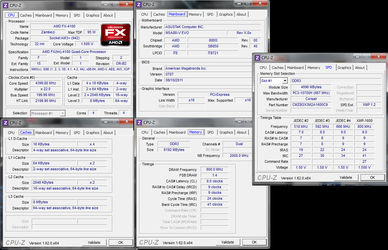
 to OCF falcon93
to OCF falcon93