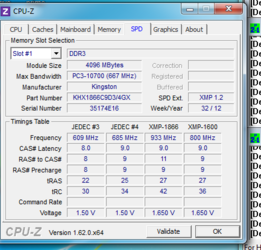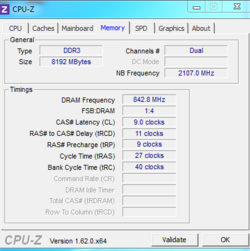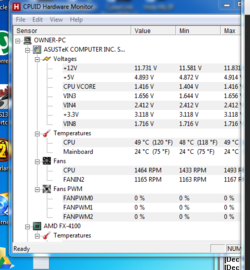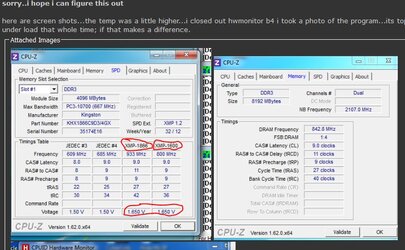i have been working on this overclocking all day now...have looked at a cpl other threads posted and wanted to get your opinions. prime95 recently failed after 2hrs so i just decreased the bus speed and upped volt one. i am using both bus and mult. because i have 1866 ram that wont run at 1866 for whatever reason. I know u are going to want pics of hw monitor and cpuz but i don't know how to post those. This is my first time posting and first time overclocking. Thanks for the help!
-
Welcome to Overclockers Forums! Join us to reply in threads, receive reduced ads, and to customize your site experience!
You are using an out of date browser. It may not display this or other websites correctly.
You should upgrade or use an alternative browser.
You should upgrade or use an alternative browser.
fx 4100 overclocking
- Thread starter bhuset
- Start date
- Joined
- Jan 11, 2012
- Location
- North Carolina
If your RAM is rated for 1866 and won't run 1866, why haven't you RMA'd?
- Joined
- Jan 11, 2012
- Location
- North Carolina
How long have you had the RAM and how long does your warranty last? If it's still under warranty, RMA it and get a new set that will work at it's rated settings.
- Joined
- Apr 20, 2004
- Location
- JAX, Mississauna
mobo-asus sabertooth 990fx r2.0
proc- fx-4100
psu- thermaltake tr600w
video- xfx 6950 2gb
case- NZXT source 210 top and front fan
cooler- antec H2O 620 exhaust
hdd- samsung 1tb
os- win7 ultimate
I don't see ram listed there at all. Need model number where it can be looked up at the manufacturers website and see what it actually is.
CPUz SPD tab would be nice to see.
In order to attach screenshots of INDIVIDUAL images as suggested, first crop and capture the images with Snipping Tool found in Windows Accessories or equivalent. Then click on Go Advanced, a button at the bottom of every new post window. Then click on the little paperclip tool at the top of the Advanced post window when it opens. Clicking on the paperclip tool brings up the file browser/upload tool and the rest is fairly obvious.
proc- fx-4100
psu- thermaltake tr600w
video- xfx 6950 2gb
case- NZXT source 210 top and front fan
cooler- antec H2O 620 exhaust
hdd- samsung 1tb
os- win7 ultimate
I don't see ram listed there at all. Need model number where it can be looked up at the manufacturers website and see what it actually is.
CPUz SPD tab would be nice to see.
In order to attach screenshots of INDIVIDUAL images as suggested, first crop and capture the images with Snipping Tool found in Windows Accessories or equivalent. Then click on Go Advanced, a button at the bottom of every new post window. Then click on the little paperclip tool at the top of the Advanced post window when it opens. Clicking on the paperclip tool brings up the file browser/upload tool and the rest is fairly obvious.
- Joined
- Dec 27, 2008
Are you sure you are giving the ram enough voltage for 1866? It may require a manual configuration of the voltage at that frequency.
To attach pics with your post, click on Go Advanced at the bottom of any new post window. When the advanced post window appears, click on the little paperclip icon at the top. This will load the file browser/upload tool and the rest is obvious. Before you do that, however, it would be a good idea to crop and save the image/images with Snipping Tool in Windows Accessories. When you post the pics, pleas include pics of CPU-z tabs: CPU, Memory and SPD. That might tell us why your ram won't allow you to boot when it's set to 1866.
To attach pics with your post, click on Go Advanced at the bottom of any new post window. When the advanced post window appears, click on the little paperclip icon at the top. This will load the file browser/upload tool and the rest is obvious. Before you do that, however, it would be a good idea to crop and save the image/images with Snipping Tool in Windows Accessories. When you post the pics, pleas include pics of CPU-z tabs: CPU, Memory and SPD. That might tell us why your ram won't allow you to boot when it's set to 1866.
- Thread Starter
- #7
sorry..i hope i can figure this out
here are screen shots...the temp was a little higher...i closed out hwmonitor b4 i took a photo of the program...its top temp was 51c...after3hrs...i do run this pc 24hrs; tho not under load that whole time; if that makes a difference.
here are screen shots...the temp was a little higher...i closed out hwmonitor b4 i took a photo of the program...its top temp was 51c...after3hrs...i do run this pc 24hrs; tho not under load that whole time; if that makes a difference.
Attachments
- Joined
- Apr 20, 2004
- Location
- JAX, Mississauna
1. That is older type kingston ram and in order to run DDR1866, the SPD tab shows the ram needs to be set to 1.65Volts. That setting to 1.65V maynot happen automatically, may have to be manually set to 1.65Volts by you before the ram could run at DDR1866. There may be other settings to ram that are not AUTO that need to be adjusted by manual hand setting.
2. And this is screen capture of HWMonitor (free version) from CPUID com
HWMonitor has been scrolled enough and large enough to show Min/Max of Voltages and includes the CPU CORE TEMPS / "package" temps fully visible.
This capture is made of HWMonitor after it has been open and running on the desktop logging Min/Max temps and voltages while Prime 95 was running Blend Mode test on all cores for at least 20 mins and then the capture of HWMonitor was made and it shows the Min/Max temps and voltages before P95 Blend was started and while running P95 Blend mode and gives much greater insight into how the system is performing without guessing.

2. And this is screen capture of HWMonitor (free version) from CPUID com
HWMonitor has been scrolled enough and large enough to show Min/Max of Voltages and includes the CPU CORE TEMPS / "package" temps fully visible.
This capture is made of HWMonitor after it has been open and running on the desktop logging Min/Max temps and voltages while Prime 95 was running Blend Mode test on all cores for at least 20 mins and then the capture of HWMonitor was made and it shows the Min/Max temps and voltages before P95 Blend was started and while running P95 Blend mode and gives much greater insight into how the system is performing without guessing.
- Joined
- Dec 27, 2008
Yep, it needs 1.65v to run either at 1600 or 1866 and take note of the timings suggested by the manufacturer. Compare them to your own settings in bios which are reported by the "Memory" tab in CPU-z. They seem to mostly agree but for future reference it's something to keep in mind. When you use ram frequencies on the XMP range it's a good idea to make sure you set the votage and timings manually.
Attachments
Last edited: