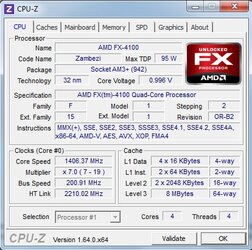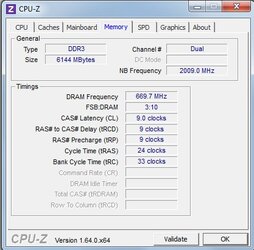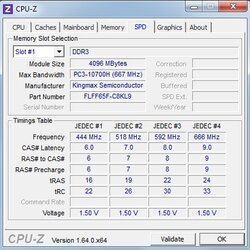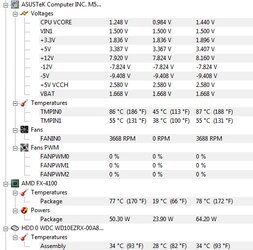Hi Folks!
I could really appreciate your help. Recently I've got an FX-4100 cpu with an asus m5a78l-mlx v2 mobo.
Since last week it worked well, i could ran CPU intensive application for several hours with nearly 100% of load. But now whenever i use the CPU for 10-20 minutes under (or nearly) @full load it reaches 70-75 degrees and counting (i use the stock cooler -i know its crap, but really these are too highs even for the stock fan- , no OC, all default bios settings /v 902) and finally it shuts down. I tested it with prime95 and had the same results...(monitored with coretemp and hwmonitor). GPU temps are correct, heatsink seems locked well, no dust...
Some tipps what could've possibly gone wrong? (didnt had these issues for 3 months...)
and for now there is a new error, i dont know if its relevant:
when opening CoreTEmp (latest release, not beta) after windows startup sometimes the system shust down, and i get the following BSOD report:
BCCode: 124
0x00000124
00000000`00000000
fffffa80`06c237f8 00000000`00000000 00000000`00000000
ntoskrnl.exe
ntoskrnl.exe+4b08dc
NT Kernel & System Microsoft® Windows® Operating System
Microsoft Corporation 6.1.7601.17727 (win7sp1_gdr.111118-2330) x64
ntoskrnl.exe+4b08dc
dont know it it is relevant, however i am interested in if my BIOS auto settings could be the case for all the problems or dont (i am not OCing)
Thank you for your help!
fx4100//m5a78l mlx v2//gt640//6 gb ddr3//550 W
I could really appreciate your help. Recently I've got an FX-4100 cpu with an asus m5a78l-mlx v2 mobo.
Since last week it worked well, i could ran CPU intensive application for several hours with nearly 100% of load. But now whenever i use the CPU for 10-20 minutes under (or nearly) @full load it reaches 70-75 degrees and counting (i use the stock cooler -i know its crap, but really these are too highs even for the stock fan- , no OC, all default bios settings /v 902) and finally it shuts down. I tested it with prime95 and had the same results...(monitored with coretemp and hwmonitor). GPU temps are correct, heatsink seems locked well, no dust...
Some tipps what could've possibly gone wrong? (didnt had these issues for 3 months...)
and for now there is a new error, i dont know if its relevant:
when opening CoreTEmp (latest release, not beta) after windows startup sometimes the system shust down, and i get the following BSOD report:
BCCode: 124
0x00000124
00000000`00000000
fffffa80`06c237f8 00000000`00000000 00000000`00000000
ntoskrnl.exe
ntoskrnl.exe+4b08dc
NT Kernel & System Microsoft® Windows® Operating System
Microsoft Corporation 6.1.7601.17727 (win7sp1_gdr.111118-2330) x64
ntoskrnl.exe+4b08dc
dont know it it is relevant, however i am interested in if my BIOS auto settings could be the case for all the problems or dont (i am not OCing)
Thank you for your help!
fx4100//m5a78l mlx v2//gt640//6 gb ddr3//550 W
 to the forum disfear
to the forum disfear