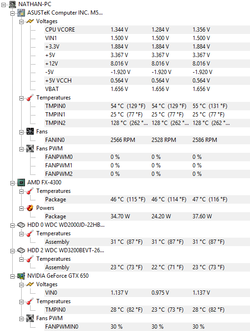Hey guys, I'm interested in overclocking my AMD FX4300 cpu.
It's at stock sitting at 3.8Ghz, but I would love to have it at 4.5GHz when overclocked.
I performed a Prime95 test for 80 minutes, max temperature reached 50 degrees Celcius (122 F) with my stock CPU cooler.
I'm brand new to overclocking, so I don't really know where to start.
My equipment is:
CPU: AMD FX-4300 Quad-Core
Motherboard: ASUS M5A78L-M LX V2
Memory: GEIL 8GB 1333MHz
Would 4.5GHz be reasonable with my current equipment? Or should I wait until I have the funds for a Corsair Hydro H100i cooler?
Thank you in advance.
It's at stock sitting at 3.8Ghz, but I would love to have it at 4.5GHz when overclocked.
I performed a Prime95 test for 80 minutes, max temperature reached 50 degrees Celcius (122 F) with my stock CPU cooler.
I'm brand new to overclocking, so I don't really know where to start.
My equipment is:
CPU: AMD FX-4300 Quad-Core
Motherboard: ASUS M5A78L-M LX V2
Memory: GEIL 8GB 1333MHz
Would 4.5GHz be reasonable with my current equipment? Or should I wait until I have the funds for a Corsair Hydro H100i cooler?
Thank you in advance.