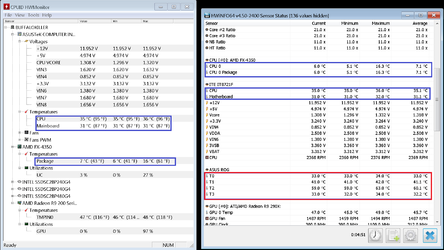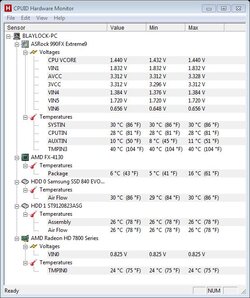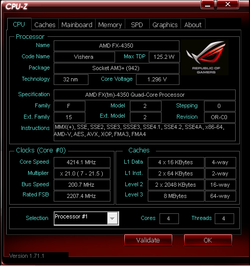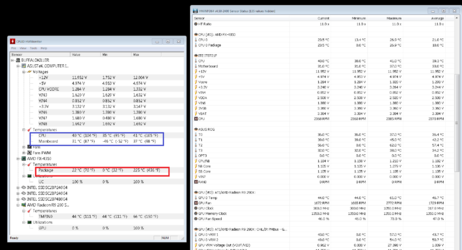I got a new SSD for my OS and instead of transferring I decided to install everything fresh, got most everything installed and wanted to check temps and what not my Core temps seemed to be off a bit, what do you all think? This is just from surfing the web downloading updated software and installing it.

I thought it might of been the factory TIM had moved around cause of uneven mounting pressure (not sure the layout of the die). So I took it apart and it looks pretty good I would have to say.


So the only thing I can think of is that the TIM under the cover has started to shift and isn't in that good of contact cause here is what I have after applying AS5 ( I know it has a ridiculous burn in time).

I know it's not definitive proof that the TIM on the die has gone bad, but I shouldn't be getting these kinds of temps just reading forum posts.
Other than delidding the cpu which (as cheap as the cpu are, it might be an option) what can I do, just run it like I stole or it or start to worry it will burn the house down.
Edit: OK, so after some more searching I ran across a few posts on here that have me kind of confused, maybe. If I have this right, there is not actual diode for each core on an amd cpu, they can be placed elsewhere on the die and some mathematical calculation is how they get core temp, HWInfo is just able to put a value to these diodes and assign them as core temps, meaning I don't have anything to worry about and this is just a wild goose chase for me to find something wrong that isn't?
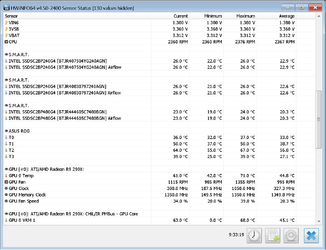
I thought it might of been the factory TIM had moved around cause of uneven mounting pressure (not sure the layout of the die). So I took it apart and it looks pretty good I would have to say.
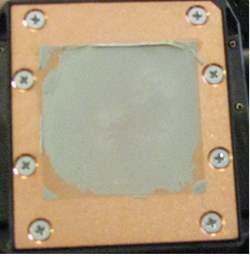

So the only thing I can think of is that the TIM under the cover has started to shift and isn't in that good of contact cause here is what I have after applying AS5 ( I know it has a ridiculous burn in time).
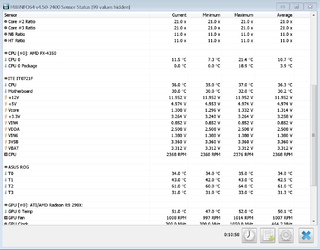
I know it's not definitive proof that the TIM on the die has gone bad, but I shouldn't be getting these kinds of temps just reading forum posts.
Other than delidding the cpu which (as cheap as the cpu are, it might be an option) what can I do, just run it like I stole or it or start to worry it will burn the house down.
Edit: OK, so after some more searching I ran across a few posts on here that have me kind of confused, maybe. If I have this right, there is not actual diode for each core on an amd cpu, they can be placed elsewhere on the die and some mathematical calculation is how they get core temp, HWInfo is just able to put a value to these diodes and assign them as core temps, meaning I don't have anything to worry about and this is just a wild goose chase for me to find something wrong that isn't?
Last edited: