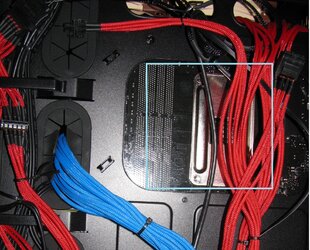- Thread Starter
- #21
I do thank you all for the help and advice, I'm glad I'm not the only one to go fishing and not realize I'm sitting on the paddles when the motor dies.
@Blaylock Glad all is alright.
I had thought about Airflow quite a lot when assembly of this last build. Just hadn't done any testing with lower fans speeds after initial assembly and burn-in. As I've heard it said you learn with each build and mistake along the way.

Just not enough thought into the manufacturer or said components for what I wanted this thing to do, never realized how one-sided the CPU market had become, granted it was inevitable Inhel would be king of benchmarks.
@Blaylock Glad all is alright.
I had thought about Airflow quite a lot when assembly of this last build. Just hadn't done any testing with lower fans speeds after initial assembly and burn-in. As I've heard it said you learn with each build and mistake along the way.

Just not enough thought into the manufacturer or said components for what I wanted this thing to do, never realized how one-sided the CPU market had become, granted it was inevitable Inhel would be king of benchmarks.