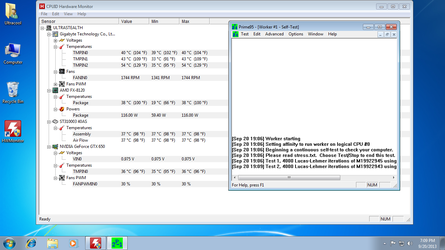- Joined
- Apr 19, 2012
Lol are you serious about the subzero temps? Its air cooling not Dry ice coolingYeah i think my BIOS is screwy and it my be screwing my stableness on the OC.
UPDATE: Just ran memtest86+ and it ran for 1.1 hours with no error... It didn't freeze either... So now i reseted BIOS to defaults and booted my system. Now I will reboot a couple of times and then ill try to run prime95 blend and see how that goes. After that I'll run HDD test IF it does freeze. If it doesnt then its definitely something with my OC settings...
Yes serious. And my board wasn't cheap. Doesn't like anything cold at all. At least not below -10c. Sabortooth Rev 1.0. Don't get this board if you shop around. The Rev 2.0 model is the one to look for.
Anyhow, based on your last few posts, a really neat idea would be to install a new windows partition or on a spare HD and update the Windows before installing ANYTHING else. Then install the minium software needed for your daily use. DONT install ET for any reason, just use your bios. ET has never as far back as I can remember be reliable unless a fella or two got luckier than myself.
Bad drivers, BSOD's and restarts, freeze ups while the HD is reading/writing system files will bork an OS sometimes quickly, sometimes through time.
So to help diagnose HW, you may need a brand new fresh install that isn't already beat on.
GLHF,
ShrimpBrime