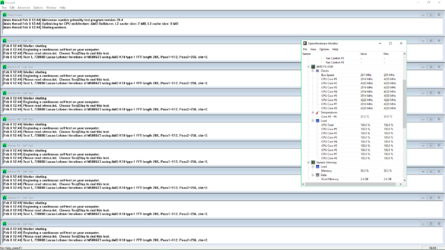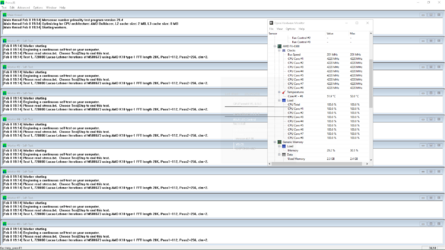My specs:
CPU: fx 8300
MoBo: gigabyte GA-970A-DS3P
Ram: 8GB 1866mhz ddr3
gpu: gtx 1050 ti
PSU:600W
cooler: cooler master masterliquid ml240l rgb
So yesterday i tried to overclock my cpu and i achieved 4.2 ghz very stable on 1.420-1.440 Vcore but then today i loaded default settings to see something and when i did put same settings my speed started randomly droping to 2.9 ghz (check pic).
Im pretty sure it isnt thermal throttling since i have 40-50 c. Ive tried restarting cmos but its still same. I hope someone can help me .
.

CPU: fx 8300
MoBo: gigabyte GA-970A-DS3P
Ram: 8GB 1866mhz ddr3
gpu: gtx 1050 ti
PSU:600W
cooler: cooler master masterliquid ml240l rgb
So yesterday i tried to overclock my cpu and i achieved 4.2 ghz very stable on 1.420-1.440 Vcore but then today i loaded default settings to see something and when i did put same settings my speed started randomly droping to 2.9 ghz (check pic).
Im pretty sure it isnt thermal throttling since i have 40-50 c. Ive tried restarting cmos but its still same. I hope someone can help me