- Joined
- Jun 1, 2014
- Location
- Rotterdam, NL.
Last edited:
Welcome to Overclockers Forums! Join us to reply in threads, receive reduced ads, and to customize your site experience!
Just at a guess I would say it's needing more air in the case. If your cooler is doing it's job it should cool down fairly quickly after the load is taken off. But if you have poor flow in the case the hot air builds up during load and remains even after the load is gone. Try taking the side cover off the case and see if it makes a difference.
EDIT: I would suggest getting HWMonito free and using it to monitor your temps. It will give us 2 different temps being the socket and core. Both of these are important and require different fixes.

what is your temp during load??
maybe its warmer today inside and outside?
did you changed anything in the bios, sins yesterday or did you changed something in easy tune today?
Is the Hwmonitor Pic above under load? If not run Prime Blend for 20 minutes and re post it, if you can. It will give us a better idea of the temps. These Fx processor temperature sensors aren't accurate at idle, they are more accurate under load above 40c.

please go into the bios and set your ram timmings to those shown under the spd tab, xmp 1600 column.
set the dram voltage to 1.55 and post a screenshot of the same three tabs.
please go into the bios and set your ram timmings to those shown under the spd tab, xmp 1600 column.
set the dram voltage to 1.55 and post a screenshot of the same three tabs.
the fx processor likes tigher ram timmings, if you pay for someting you should use it.
the 9-9-9-24-33 ram timmings are faster than the 11-11-11-28-39 timmings.
none of the temp monitors are really accurate, we have just been useing hardware monitor on this site and we know what to look for in it.

to be brief, the 999 or 11-11-11 numbers are delays in fractions of a second before the ram does stuff,
so a shorter delay means the ram does stuff faster.
the 1.55 voltage helps keep it stable.
your ram is supposed to run at the faster rtimmings, heres the specs,
DDR3 1600 (PC3 12800)
Timing 9-9-9-24-2N
Cas Latency 9
Voltage 1.5V
yes and manualy setting them is the only way to go, further down the line you will find out why.
on the heat thing, everything that makes a computer work harder or raises a voltage makes more heat.
the trick with these very hot running processors is to get up against our heat wall (up to max temps) then balance the system with cpu/nb and ram. we get the biggest bang from the processor so we get it up to speed first, then cpu/nb and ram, we give up ram and cpu/nb first and cpu speed only as a last resort.
 I will reply again after i fiddled with some settings.
I will reply again after i fiddled with some settings.