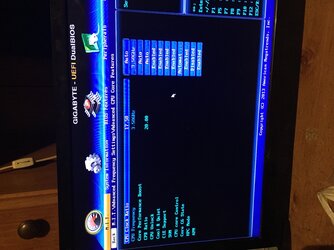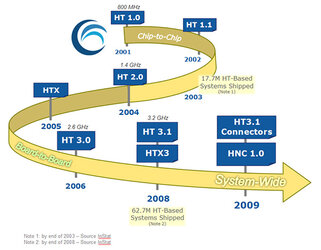I w as reading the guide you linked. Got to scratching my head some here and there.
But AMD boards seem to have two Northbridge’s, but in different senses of the word. Everyone thinks of a Northbridge as being the first chipset paired with a Southbridge, and the 990FXA Northbridge is just that, and it has its own NB voltage. BUT, AMD CPUs have a Northbridge as well, built into the CPU. It handles things other than the CPU cores, and it has a heavy impact on
There is no nb built into the cpu, i believe this is all just worded wrong.
There are 2 nb voltages. One is cpu/nb voltage. This one more directly effects the imc or integrated memory.controller. the actual NB voltage is also sometimes called the chipset voltage. This directly effects the north bridge Core voltage.
The south bridge you will never adjust or play with. Its bus frequency is 100mhz and cannot be changed. Nor would you want to, youd loose all your hdd info.
Now while overclocking the actual NB the imc or cpu/nb will do a tiny little bit of help. You want to use this voltage to help stabilize the memory tweaks and frequency. The Chipset voltage actually helps more to gain actual NB speeds. Most Fx motherboards chipsets will top out for daily use at 2.5ghz. You dont need any more speed than this.
HT or hyper transport is the link used to connect multiple processors which your system only has one. Changing the HT frequency and voltage along with the actual NB speeds does very little to gain CPU frequency, in the long run you may as well keep HT and NB speeds around stock speeds.
There are some other things in that guide that I read that seem worded wrongly or just off a little, I suggest you read it and come back with many questions if something seems to not work or you may not understand. It is important to know there really isnt much to changing a cpu multiplier and addind a touch of cpu vcore when needed.
If I wasnt stuck on a cellphone, I may have had more input....
Glhf.
Shrimpatthecampa.