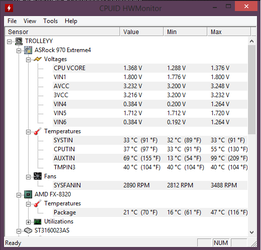- Joined
- Oct 28, 2014
- Location
- Wenatchee, WA
Hey ya'll. I previously owned a athlon 2 x4 640 and managed to get it to 3.5ghz as my first overclock on air cooling. I scrapped that processor and upgraded to a fx-8320 on cyber monday. At first my temps were a little toasty on my current motherboard (asrock 970 extreme4, yes i know only a 4+1 VRM power phase). I installed a fan cooling the VRM and I installed two 60mm spot fans on my side panel behind the motherboard tray. This reduced my socket temps by atleast 12c*
I managed to overclock it to 3.7ghz by just upping the multiplier. My voltage is 1.33 in bios settings, all "throttling" options are disabled. My current socket temp doesnt go over 55c* and my core temp isnt going over 47c*. This is under-load with prime95 running for 1~ hour. No crashes. No bluescreens. Now what Im wondering is this - why is my voltage DROPPING to 1.25~1.28 under 100% load when prime95 is running. I literally watch the voltages just drop from 1.35 to 1.28 almost instantly. Same goes with CPU-z. I mean its not a problem considering the overclock is stable. Im just wondering why the voltage is dropping instead of rising under load? This makes no sense to me. Shouldn't my voltage increase under load?

I managed to overclock it to 3.7ghz by just upping the multiplier. My voltage is 1.33 in bios settings, all "throttling" options are disabled. My current socket temp doesnt go over 55c* and my core temp isnt going over 47c*. This is under-load with prime95 running for 1~ hour. No crashes. No bluescreens. Now what Im wondering is this - why is my voltage DROPPING to 1.25~1.28 under 100% load when prime95 is running. I literally watch the voltages just drop from 1.35 to 1.28 almost instantly. Same goes with CPU-z. I mean its not a problem considering the overclock is stable. Im just wondering why the voltage is dropping instead of rising under load? This makes no sense to me. Shouldn't my voltage increase under load?