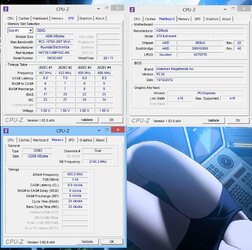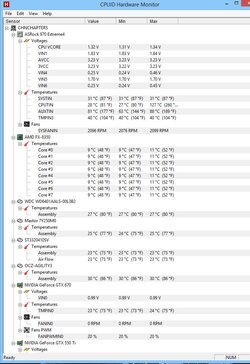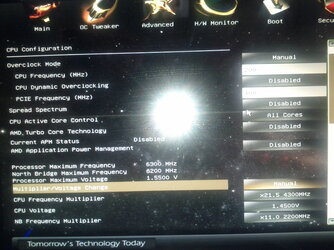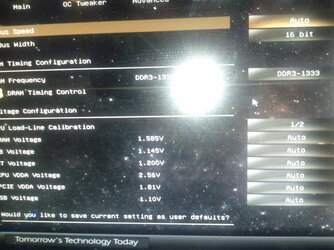- Joined
- Sep 13, 2012
- Location
- Michigan, USA
So I just bought an FX 8350 , it came in the mail today...
I am upgradeing from a Phenom 2 970 BE (stock 3.5, OC to 4.00 for 1+ years stable)
Specs are as:
AsRock Extreme 4 970 mobo (yes I have the lates 2.2 bios update)
AMD FX 8350 CPU
Asus Xonar DG soundcard
Gigabyte GTX 670 oc
Gigabyte GTX 550ti
OCZ Agility 3 60gb SSD
3 various HDDs
Custom water cooling loop for CPU, GPU, AND motherboard (pretty extreme cooling setup)
Kingwin 850watt PSU
12 gb DDR3 1333mhz no name ram
Windows 8 pro
Well I plugged in my new CPU and it booted fine, Prime95, HwMonitor, speedfan, all good
As soon as I try to over clock it everything goes to ***.
I can't even increase the multiplier by 1 without it BSOD under load...
I thought this CPU was made to OC
And temp is a NON ISSUE (30degrees max under load)
I tried to up the voltage, i dissabled turbo boost, dissabled cool and quiet, tried to mess around with BIOS settings, I can not figure this out.
I bought this chip with the plan of getting to 5 ghz... yet I can't even get to 4.2ghz...
Does anyone have any advice on this? Idk if I should return it or what?
I am upgradeing from a Phenom 2 970 BE (stock 3.5, OC to 4.00 for 1+ years stable)
Specs are as:
AsRock Extreme 4 970 mobo (yes I have the lates 2.2 bios update)
AMD FX 8350 CPU
Asus Xonar DG soundcard
Gigabyte GTX 670 oc
Gigabyte GTX 550ti
OCZ Agility 3 60gb SSD
3 various HDDs
Custom water cooling loop for CPU, GPU, AND motherboard (pretty extreme cooling setup)
Kingwin 850watt PSU
12 gb DDR3 1333mhz no name ram
Windows 8 pro
Well I plugged in my new CPU and it booted fine, Prime95, HwMonitor, speedfan, all good
As soon as I try to over clock it everything goes to ***.
I can't even increase the multiplier by 1 without it BSOD under load...
I thought this CPU was made to OC
And temp is a NON ISSUE (30degrees max under load)
I tried to up the voltage, i dissabled turbo boost, dissabled cool and quiet, tried to mess around with BIOS settings, I can not figure this out.
I bought this chip with the plan of getting to 5 ghz... yet I can't even get to 4.2ghz...
Does anyone have any advice on this? Idk if I should return it or what?