- Joined
- Jan 12, 2012
does it BSOD only when you try running Prime?
Welcome to Overclockers Forums! Join us to reply in threads, receive reduced ads, and to customize your site experience!
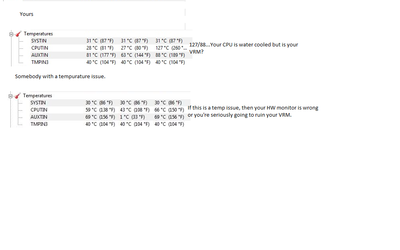
I promise this will be my last push with this. Please look at the picture closely and consider that these are your HW monitor temps blue screening compared to the HW monitor temps of the same board as yours that is just throttling. Is your VRM under water? If not then I'm guessing it's getting little to no air because your temps are dangerously high.
View attachment 118546
Holy crap, I sincerely hope that is an incorrect reading of 260 degrees. That is insane. I'm not shocked that it refuses to overclock.
K is for intel chips, FX cips are unlocked.I do not see a "K" in the 8350 listing.
Could this be a locked chip? Did not think AMD made one.
I'm not sure what to say without sounding offensive.
Did you just touch the VRM heatsink while your processor was idle? With your CPU at stock settings and running a stress test that VRM heatsink should be almost to the point where you cannot hold your hand on it.
Seriously, it's so easy to check, please check and please not at idle, logic should dictate not to check at idle. If it's cool at load something is wrong.
I'm surprised people aren't backing me up on this. You have a value oriented motherboard, it was not built with the intention of having you put a 125w chip in it and then overclocking that chip. You don't even have to listen to me here because ASRock themselves say your board can deal with 140w maximum. I even put up a link to somebody on this forum having an issue like yours with this board and it was linked to VRM temperature. Bump that multiplier by 1 and you've hit or exceeded the maximum. The maximum even assumes good airflow...as you've just discovered what a VRM is I'd question if you knew enough to ensure good airflow for the VRM when you water cooled.
I have the Asus alternative to your board. My little 4+2 VRM starts to buzz when I push my x6 to 130w of draw and by 160w I have blue screening. All of this and mine has a heat-sink with much greater surface area and probably better air flow.
I'd expect to have the problem you are having if I did what you are doing, so please take my suggestion seriously and be careful touching that VRM, it could burn you.