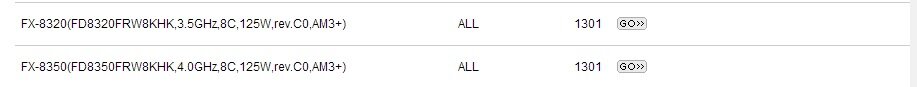I am going to try and fill in a few blanks overall for those that come later and find this thread.
Synchro wrote:
What I already did:
BIOS. I`ve updated Bios to the latest 1506 version.
1) Disabled Cool`n`Quiet, "С" statuses, TurboCore, Qfan.
2) Set a fixed multiplier to x20 (4000 mhz).
3) Load line calibration, voltage and other setting are on Auto. Tried to disable LLC but it changed nothing.
Depending on one's perspective doing as in #1. and #2 above is actually a form of overclock. How so you say? Well when you disable Cool N Quiet and the like you make the FX processor run outside the specs set forth by AMD since the cpu never gets a chance to idle back down when doing nothing. So from that perspective it is clocked over idle specs.
You can make Win 7 idle the cpu down but with Cool N Quiet disabled the speed will come down off the high of 4.0Ghz to about 1.4Ghz but the voltage to cpu will stay high. Also out of spec set forth by AMD.
Both AMD and the motherboard makers contrive to keep the most demanding loads from reaching the motherboard. The VRM circuits of the lesser boards cannot support super heavy loads, with longevity, so the boards monitor load on the processor and VRM circuit to reduce cpu speed and load to allow the VRM circuit to live. AMD uses TurboCore to sense cpu load and speed and can clock up the cpu to either 4.1Ghz or 4.2Ghz if the load is not excessive nor is temp overly high. But TurboCore can "never" clock-up more than one half the cores. Not all 8 cores. When you "set" a multiplier and turn off TurboCore you force all 8 cores to come on at one time. ALL the cores on. This is seldom the situation nor the spec from AMD when used as designed with the cpu and bios doing the core and cpu speed management.
Now in the case of the boards using earlier chipsets but with bioses released to enable an FX processor to be used, there are caveats to be understood. 9xx chipset boards have additional physical hardware on the mobo to allow full use of FX processor as designed by AMD. There is not a lot of difference in the boards using 9xx chipsets but there is some to allow the FX processors to utilize fully the extra upclock P-states of an FX processor.
Then the 9xx 'heavy-duty' boards have a setting to eitther enable HPC (high performance computing) or to disable APM (newest application power management) which is part of the move to FX and its' specs or both as seen in some bioses.
Without those two settings and without a fairly heavy duty mobo and VRM circuitry that is on the heavier duty boards, there is a chance to over-tax the VRMs and harm the mobo so the majority of the lesser boards just flat throttled the cpu back under heavy load to save the motherboard from possible damage.
Now perhaps the AmdMsrTweaker can be used to disable only APM and allow turning back on Cool N Quiet and still leave TurboCore disabled and then the motherboard and bios and Windows power manager working in concert should be able to lower the cpu clock down to about 1.4Ghz when not loaded AND drop the Vcore down also when not loaded and thus give the weaker VRM circuit a reprieve. How?
Set offset Vcore to supply the voltage necessary to run P95 Blend mode Stable and then set Windows power manager to drop the Cpu speed used to 5% when not working hard. Now when windows drops the cpu multiplier down, it will also lower the Vcore to the amount "NOT" added by the offset Vcore, because Cool N Quiet is now again REenabled. That way you have much less load on a weaker boards VRM circuit which supplies the voltage to the CPU.
I use a very similar strategy to run my FX-8350 on my heavy duty Asus CHV 9xx chipset motherboard, so that when I put it under heavy load the cpu goes from approximately 1.4Ghz to 4.8Ghz and I have tuned it with offset Vcore to jump the Vcore to the voltage to allow for P95 Blend to run for at least 2 hours at 4.8Ghz. But when I quit heavy work, the cpu drops back to 1.4GHz ish and the Vcore goes to less than 1.0V for the no work speed.
But the CHV is easily able to run hard all day, but I don't make it do so. I see no reason to do so, thus APM is disabled to stop throttling but Cool N Quiet and Offset VCore in concert with Windows Power manager, jump my cpu speed from 1.4Ghz to 4.8Ghz without trauma and the load is far less on my very heavy duty mobo. It just made sense after I looked at all the angles.
RGone...ster.
EDIT:
I went back to REread my entire post and forgot the #3 item of Synchro's list. LLC is an FX spec. Intel had LLC for years before any AMD cpu was spec'd to have LLC. A "well-working" CPU LLC *should* stop cpu voltage overshoot and undershoot and I use the one built into my CHV with 6 levels of LLC, use it all the time. With the multiple levels of CPU LLC, in my bios, I am able to more accurately maintain the CPU Vcore as set forth by my bios in the Offset Vcore menu. Some boards designed for heavy use of 6 and 8 core processors and for heavy duty overclocking have a much better working CPU LLC and just work as designed. I see lesser boards with CPU LLC being either on or Off and that CPU LLC may be good or not so good.
END EDIT.