- Joined
- Jan 19, 2014
- Location
- holland
hello guys i have a fx 8350 pared with a asus r9 390x will the cpu hold back the card ?
quastion 2
im running my cpu at 4.387ghz with a voltage during load of 1.408v lower its not stable it turns out i have a crappy cpu, 4.5 will do at 1.452v under load and 4.6ghz will not even run at 1.525v
running now with a fsb of 225 it will set the nb freq at 2475 and the ht also.
i set my cpu-nb voltage to 1.225v and all the rest at auto, can i do somting more?
the mother bord is a msi 970 gaming

and after setting the settings in the bios, i forgott to change the memory diverder, i left it at 1866mhz, stock, s its set it self at 2150 but with cas 13, while stock is c10, will the higher speed even if its not much give me more perfomence, then 1800c9
quastion 2
im running my cpu at 4.387ghz with a voltage during load of 1.408v lower its not stable it turns out i have a crappy cpu, 4.5 will do at 1.452v under load and 4.6ghz will not even run at 1.525v
running now with a fsb of 225 it will set the nb freq at 2475 and the ht also.
i set my cpu-nb voltage to 1.225v and all the rest at auto, can i do somting more?
the mother bord is a msi 970 gaming
and after setting the settings in the bios, i forgott to change the memory diverder, i left it at 1866mhz, stock, s its set it self at 2150 but with cas 13, while stock is c10, will the higher speed even if its not much give me more perfomence, then 1800c9
Last edited: