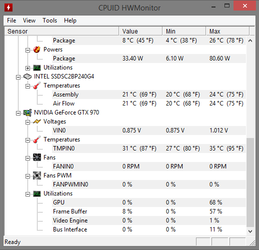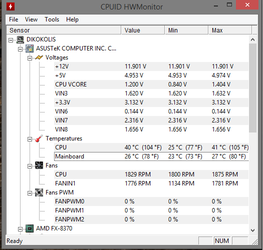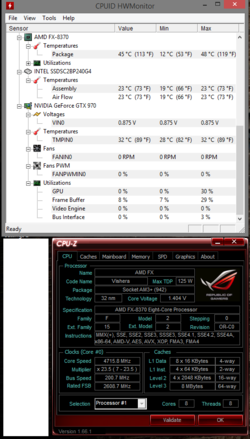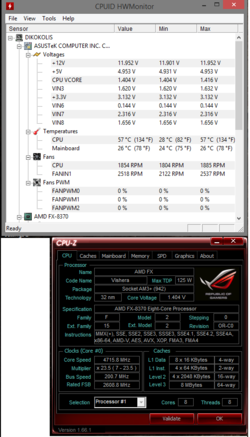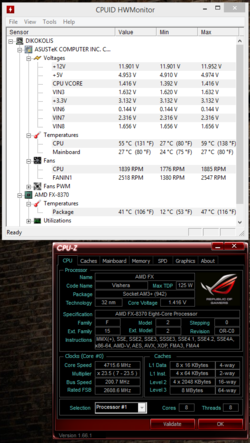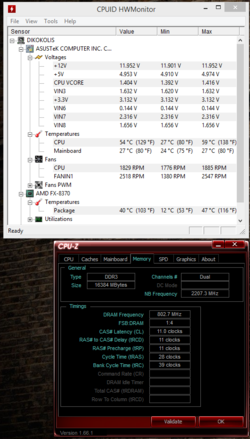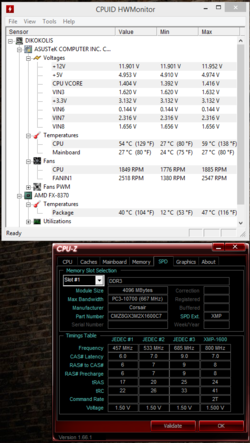- Joined
- Dec 6, 2014
Hello ,
Im new to this forum and i want to get into overclocking , do you guys have any tips or guides for overclocking an fx8370?
My currect build is :
RoG Crosshair v formula z - mobo
fx 8370 - cpu
H105 - cooling
450D - case
Ax860i - PSU
Asus GTX970 - GPU
16gb corsair vegeance - RAM
Im new to this forum and i want to get into overclocking , do you guys have any tips or guides for overclocking an fx8370?
My currect build is :
RoG Crosshair v formula z - mobo
fx 8370 - cpu
H105 - cooling
450D - case
Ax860i - PSU
Asus GTX970 - GPU
16gb corsair vegeance - RAM