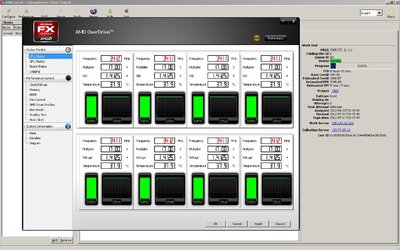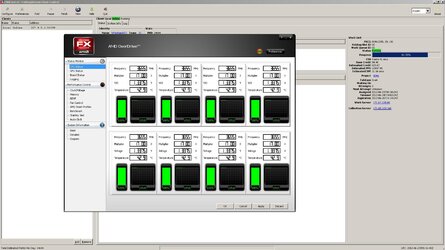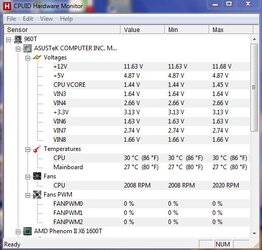ok.. lets not wake sleeping dogs manu.. All I want is to get to the bottom of this once and for all, like the other thread about the amount of water. 
The AMD guy may be right, but Im just not sure why Coretemp would seemingly be rendered useless and to use the other applications instead.
The AMD guy may be right, but Im just not sure why Coretemp would seemingly be rendered useless and to use the other applications instead.
Last edited: