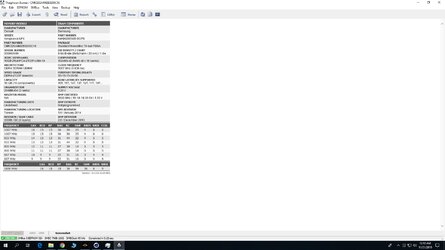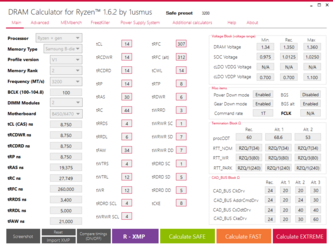The MB does not boot with Xmp profile activated. The RAMs (CMK32GX4M2B3200C16) - rated at 3200 seems to have Samsung B-die which people seems to think are pretty good for Ryzen - i use 2700x - as per this read of the rams.
Using the Ryzen Ram Calc. they seem to be capable of pretty good timings at 3200. Check attached screen
Any suggestions?
Please advise how i should sett the SOC and VDD voltage in this MB as it seems to only have offset settings. U can see a full overview of the Bios here:
What would be good offset settings?
i used both F42 and F50 bios-es. However F50 does not seems to work with Ryzen Master which freezes when started.
Ty to everyone that takes the time to give input.
Using the Ryzen Ram Calc. they seem to be capable of pretty good timings at 3200. Check attached screen
Any suggestions?
Please advise how i should sett the SOC and VDD voltage in this MB as it seems to only have offset settings. U can see a full overview of the Bios here:
What would be good offset settings?
i used both F42 and F50 bios-es. However F50 does not seems to work with Ryzen Master which freezes when started.
Ty to everyone that takes the time to give input.