- Joined
- Oct 8, 2009
First of all thanks for the extensive/exhaustive info. 
I'm thinking of getting this board, and using the megalahem(sp?) on the board. How is the clearance on this board? If possible, could you tell me the distance from the bottom of the fins (lowest point) to the bottom of the Magalahem CPU contact point?
Also, what would be the maximum stable OC from a i7 860(which I guess you can sort of guess from the 870 result) with ~50mv increase? another words, voltage not exceeding 1.3V? I don't plan on anything crazy and just want a stable 24/7 media pc so.
Thanks a lot for reading this.
I'm thinking of getting this board, and using the megalahem(sp?) on the board. How is the clearance on this board? If possible, could you tell me the distance from the bottom of the fins (lowest point) to the bottom of the Magalahem CPU contact point?
Also, what would be the maximum stable OC from a i7 860(which I guess you can sort of guess from the 870 result) with ~50mv increase? another words, voltage not exceeding 1.3V? I don't plan on anything crazy and just want a stable 24/7 media pc so.
Thanks a lot for reading this.

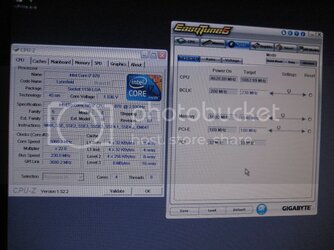









 Excellent!!! I must ask you...what fans did you use on that Megahalems?
Excellent!!! I must ask you...what fans did you use on that Megahalems?