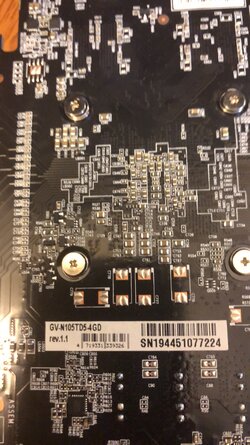Brandon Jens
New Member
- Joined
- Dec 27, 2020
Ok PC Gamers and those that build there own. My son is attempting to build himself a gaming system, only thing he did not get was a graphics card and plans to use his brother’s old one until he saves the money for a better one. A friend of theirs came over and installed the motherboard, power supply, ram, etc., all seems to boot up, however the monitor does not display anything... any advice?
It does seem that the mother board SHOULD support the graphics card.
Motherboard: ROG STRIX B450-F GAMING
Current Graphics Card:
GTX 1050 Ti 4GB
It does seem that the mother board SHOULD support the graphics card.
Motherboard: ROG STRIX B450-F GAMING
Current Graphics Card:
GTX 1050 Ti 4GB