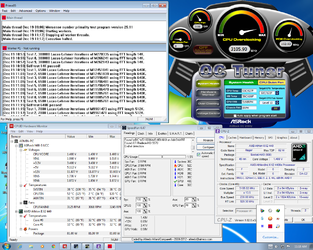Please guide me for those who have so many expirience how to overclock cpu's..
Heres my specs..i have 500 watz psu,amd sempron 140 allready unlock second core,running on 2.7 ghz,and stock heatsink and fan,with a temperature of 43 to 45 degrees open 24 hours..,
And my board is Asrock n68-s ucc..,3.0 ghz is enough for me..can someone please guide me..I dont want to fry my board cause i just bought this yesterday..,
thanks..
Heres my specs..i have 500 watz psu,amd sempron 140 allready unlock second core,running on 2.7 ghz,and stock heatsink and fan,with a temperature of 43 to 45 degrees open 24 hours..,
And my board is Asrock n68-s ucc..,3.0 ghz is enough for me..can someone please guide me..I dont want to fry my board cause i just bought this yesterday..,
thanks..
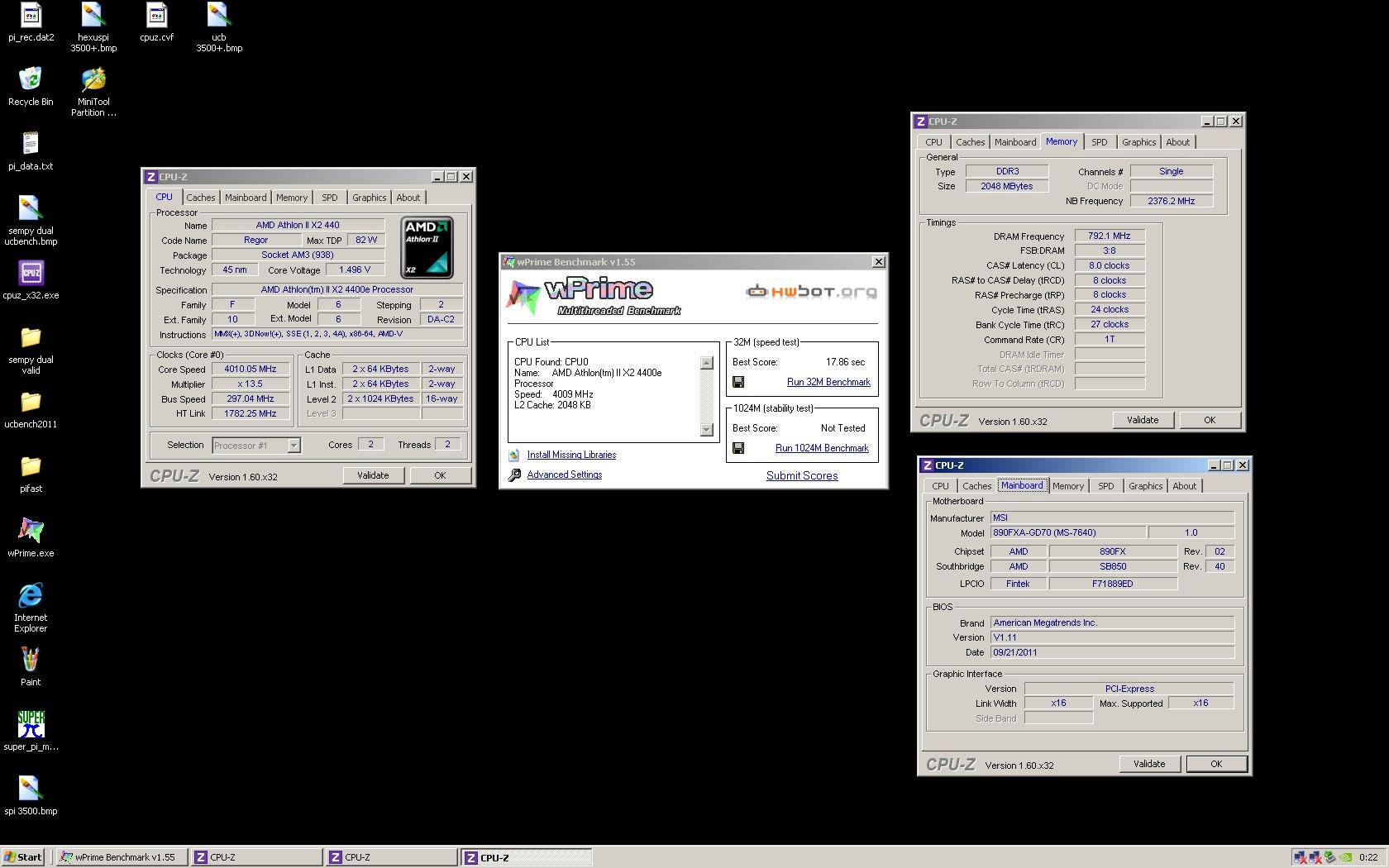

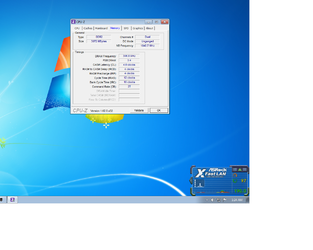



 and give me some advice if this oc is enough
and give me some advice if this oc is enough