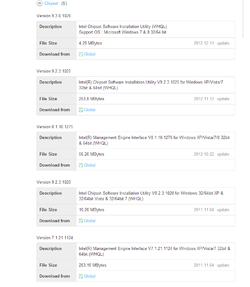so, i decided to test the H100i, and of course i ran into som problems... been dealing with bsod's after i installed it, but i was able to get those away by removing RSTe. but the H100i is still not recognized for more than 30-40 sec after i replugged the corsair link in the usb header. i even tried to do it on another disc with fresh windows 7. it did work for like 2 reboots and same happen'd there. i also tried to replug usb header and reinstalling corsair link but so far no good.... anyone know how to deal with this? i want it to work ! sometimes when i replug it it says its an unknown device.
Last edited: