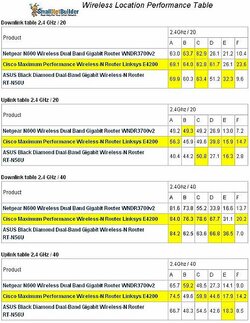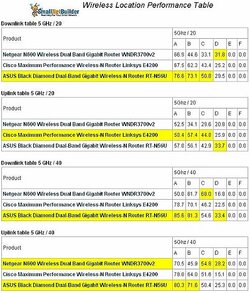Hey everyone.
So basically, the apartment building I live in comes with internet service via ethernet jacks that are scattered throughout the unit.
But when I try to set up a wireless network using my D-Link DIR-625 router, no matter what I try, I have problems maintaining a steady internet connection.
I've tried 2 major things.
1) Assign the router an IP address outside the range of the building's built-in router(if that's what it is) and keep DHCP enabled.
2) Disable DHCP and use my router as an access point
I've done both quite a few times. However, I still can't seem to get a wireless network off the ground.
I'm really confused right now as to what I should do. So, any and all help would be greatly appreciated. Thanks in advance ya'll.
So basically, the apartment building I live in comes with internet service via ethernet jacks that are scattered throughout the unit.
But when I try to set up a wireless network using my D-Link DIR-625 router, no matter what I try, I have problems maintaining a steady internet connection.
I've tried 2 major things.
1) Assign the router an IP address outside the range of the building's built-in router(if that's what it is) and keep DHCP enabled.
2) Disable DHCP and use my router as an access point
I've done both quite a few times. However, I still can't seem to get a wireless network off the ground.
I'm really confused right now as to what I should do. So, any and all help would be greatly appreciated. Thanks in advance ya'll.